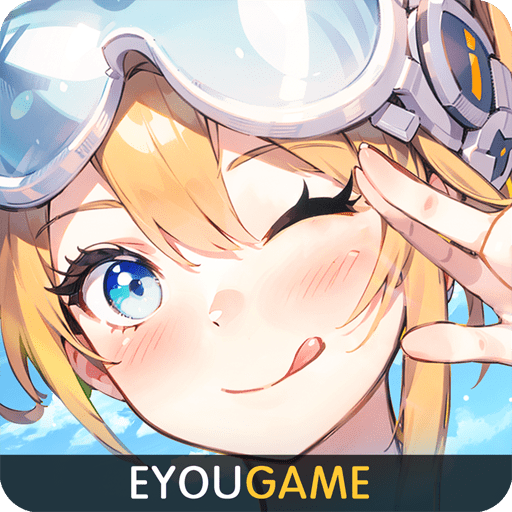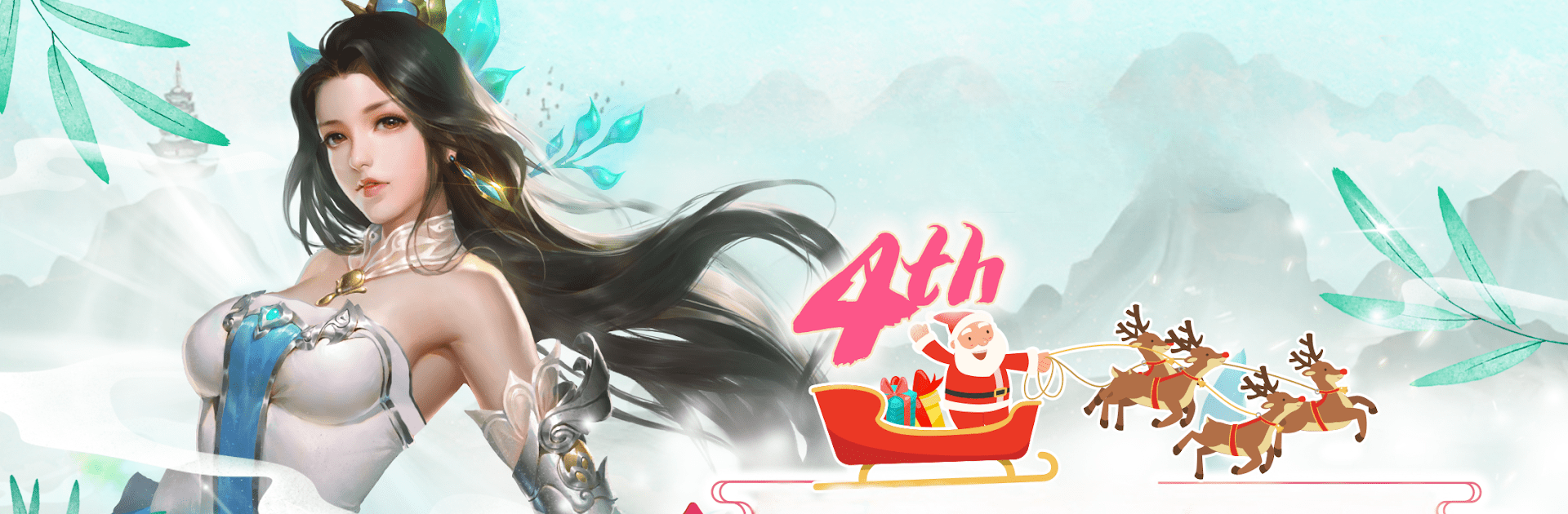

Forlands
Play on PC with BlueStacks – the Android Gaming Platform, trusted by 500M+ gamers.
Page Modified on: Jun 11, 2023
Play Forlands on PC or Mac
Forlands is a Role Playing game developed by EYOUGAME(US). BlueStacks app player is the best Android emulator to play this Android game on your PC or Mac for an immersive gaming experience.
About the Game
Forlands by EYOUGAME(US) is an exhilarating role-playing experience that plunges you into the heart of a Wuxia-inspired fantasy world. Packed with martial arts traditions and epic battles, you’ll explore intricate dungeons, engage in cross-server matches, and participate in thrilling guild wars. This MMORPG promises adventure and community in a rich, immersive setting.
Game Features
- Full HD Display & Spectacular World: Experience stunning visuals and vivid character renderings, with skill effects that are nothing short of dazzling.
- Epic Fantasy Wuxia Style: Engage in electrifying battles with diverse skill combinations, while navigating a dynamic, high-quality 3D world.
- Hero System: Choose from 8 unique heroes, each with distinct abilities to aid in combat.
- World Boss & Relic System: Strengthen your power by defeating mighty bosses and harnessing relics.
- Social & Real-time Interaction: Form factions, build relationships, and command battles with friends.
Jump into Forlands, where adventure and myth await you!
Play Forlands on PC. It’s easy to get started.
-
Download and install BlueStacks on your PC
-
Complete Google sign-in to access the Play Store, or do it later
-
Look for Forlands in the search bar at the top right corner
-
Click to install Forlands from the search results
-
Complete Google sign-in (if you skipped step 2) to install Forlands
-
Click the Forlands icon on the home screen to start playing