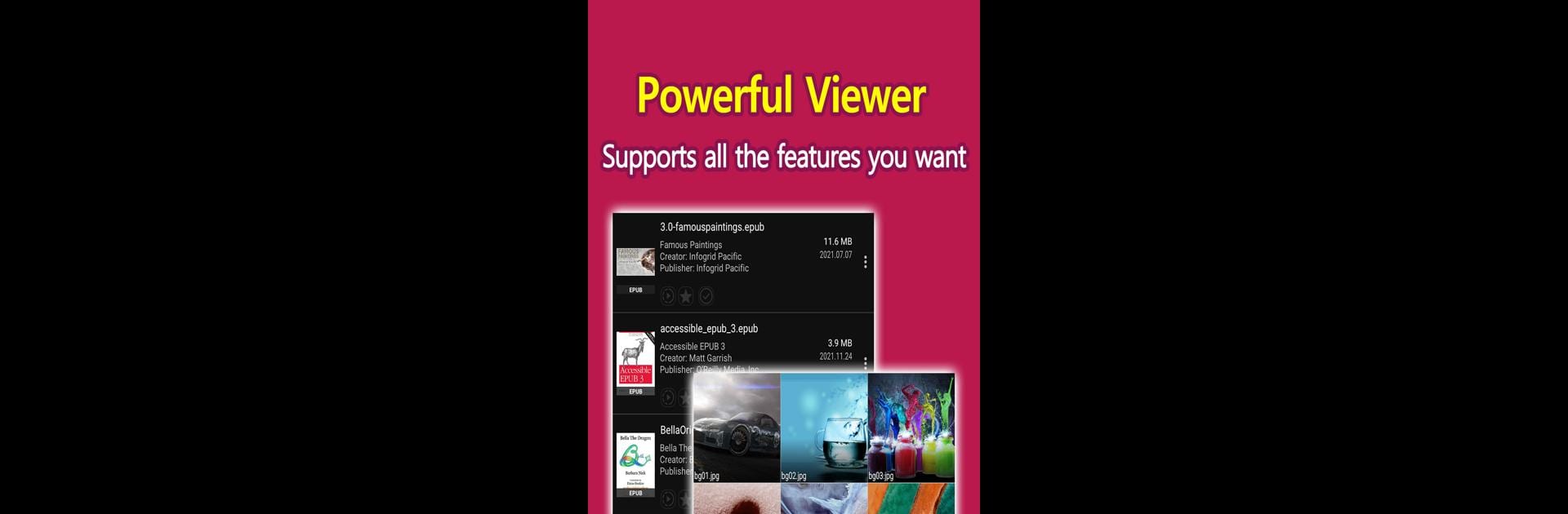

CherieViewer-Heic,EPUB,Comic
Play on PC with BlueStacks – the Android Gaming Platform, trusted by 500M+ gamers.
Page Modified on: Jan 16, 2025
Run CherieViewer-Heic,EPUB,Comic on PC or Mac
Upgrade your experience. Try CherieViewer-Heic,EPUB,Comic, the fantastic Comics app from Cherie Soft, from the comfort of your laptop, PC, or Mac, only on BlueStacks.
About the App
CherieViewer-Heic,EPUB,Comic offers a versatile viewing experience for comics, e-books, and images. Whether you’re at home or on the go, seamlessly switch between devices to continue from where you left off. Dive into a world of reading and viewing with full support for diverse formats, all designed for your ease and enjoyment.
App Features
File Sync Support
– Continue reading at the same position across multiple devices.
– Supports major platforms like Google Drive, Dropbox, and OneDrive.
Network Library Access (OPDS)
– Expand your library with global network libraries at your disposal.
Advanced File Conversion
– Convert EPUB to text and PDF to images easily.
– Optimize space with zip options for converted files.
Enhanced Document Handling
– Automatically detects and adjusts images for optimal viewing.
– Features like document split and webtoon mode enhance readability.
Comprehensive E-book Support
– Read formats like EPUB, MOBI, and Kindle with ease.
– Adjust text settings and enjoy dual-page views.
Image Viewer Features
– Supports various image formats including HEIC and webp.
– Offers viewing enhancements like auto-split and webtoon views.
Additional Features
– Bluetooth device compatibility.
– Create home screen shortcuts for quick access.
– Integrated with cloud services for expansive storage options.
CherieViewer by Cherie Soft keeps it all together, even when viewed through BlueStacks.
BlueStacks brings your apps to life on a bigger screen—seamless and straightforward.
Play CherieViewer-Heic,EPUB,Comic on PC. It’s easy to get started.
-
Download and install BlueStacks on your PC
-
Complete Google sign-in to access the Play Store, or do it later
-
Look for CherieViewer-Heic,EPUB,Comic in the search bar at the top right corner
-
Click to install CherieViewer-Heic,EPUB,Comic from the search results
-
Complete Google sign-in (if you skipped step 2) to install CherieViewer-Heic,EPUB,Comic
-
Click the CherieViewer-Heic,EPUB,Comic icon on the home screen to start playing


