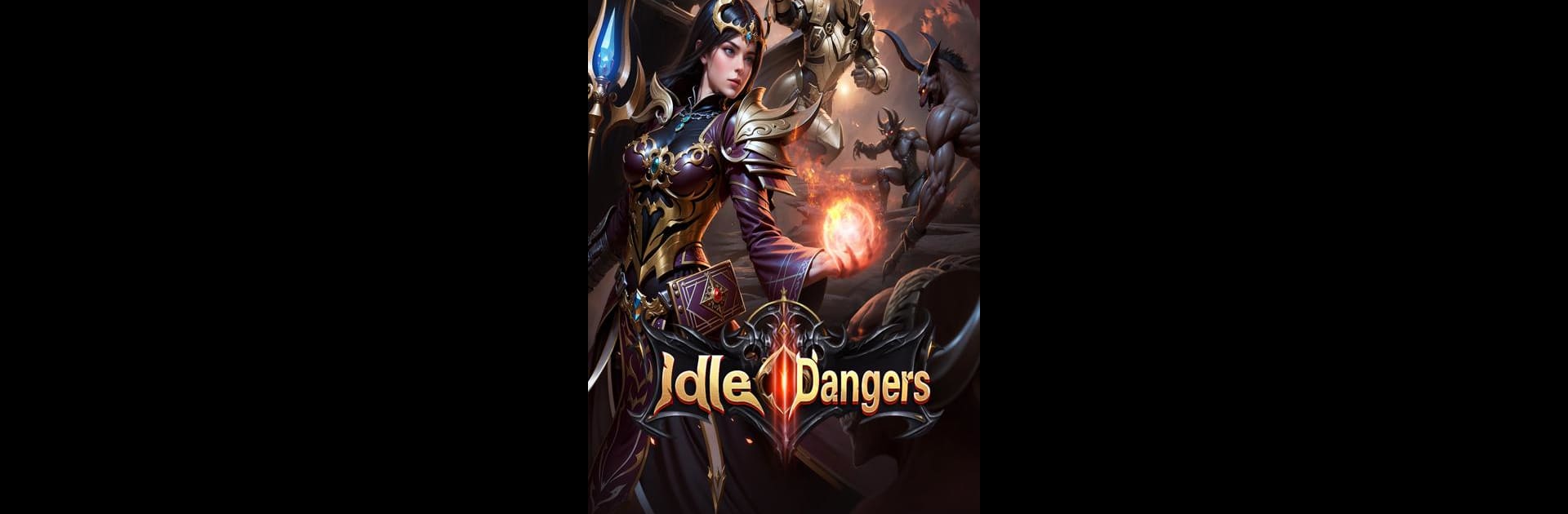

Idle Dangers
Play on PC with BlueStacks – the Android Gaming Platform, trusted by 500M+ gamers.
Page Modified on: Jun 18, 2025
Play Idle Dangers on PC or Mac
Idle Dangers is a Role Playing game developed by F5 Games. BlueStacks app player is the best platform to play this Android game on your PC or Mac for an immersive gaming experience.
Humanity is on the brink of collapse as dark monsters have invaded the world. These monsters are hell-bent on unleashing chaos and destruction, killing all life—only you can stop them. Build alliances, upgrade your skills, and lead your army to victory in endless battles.
About the Game
Idle Dangers takes you on a dark and mystical journey through dungeons to defeat monsters and bosses. Simply select a hero from a wide variety to start the game. Don’t hesitate to equip your character with combat gear, enhance strength, and collect weapons. This game also lets you challenge other players in PvP duels and other guild battles.
Gameplay Overview
Your mission in this game is to save the world from destruction—strengthen your character’s gear to gain explosive power and collect treasures to unlock upgrades. You can team up with your friends to form a guild to build an empire and achieve glory.
Game Features
- Hero progression system
- Different classes of bosses
- Smooth user interface
How to Play?
Download Idle Dangers for free from the Google Play Store using the BlueStacks app player.
Play Idle Dangers on PC. It’s easy to get started.
-
Download and install BlueStacks on your PC
-
Complete Google sign-in to access the Play Store, or do it later
-
Look for Idle Dangers in the search bar at the top right corner
-
Click to install Idle Dangers from the search results
-
Complete Google sign-in (if you skipped step 2) to install Idle Dangers
-
Click the Idle Dangers icon on the home screen to start playing




