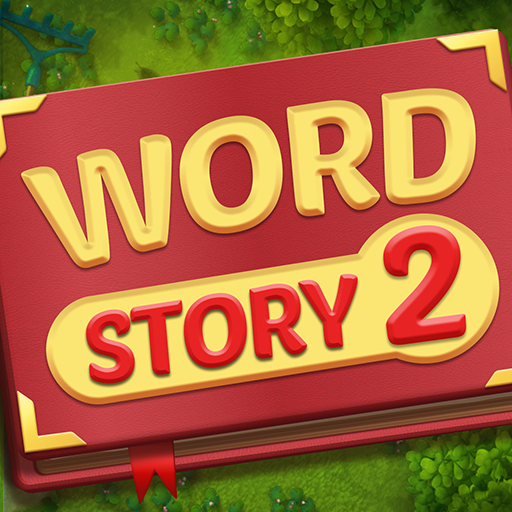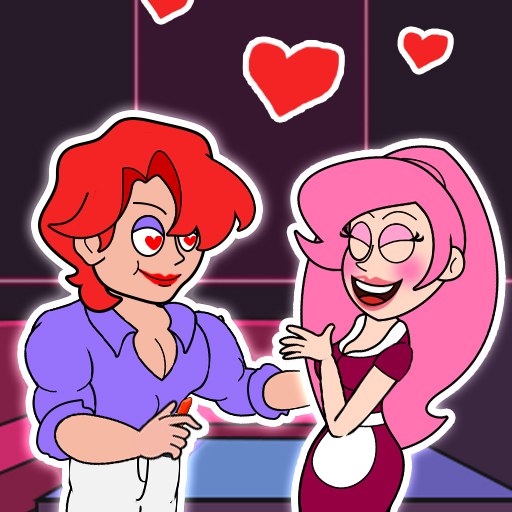
Love Master, Choices Story
Play on PC with BlueStacks – the Android Gaming Platform, trusted by 500M+ gamers.
Page Modified on: Feb 23, 2023
Play Love Master, Choices Story on PC
Love Master is the perfect choice story game for those who love puzzles and brain games!
Game Features:
- Choose your favorite character and make choices that will shape your love story.
- With tricky levels and fun twists, you can relax and enjoy the journey.
- Experience the thrill of falling in love, the heartache of breakups, and the joy of finding true love.
- With multiple endings, you can play again and again to find out what could have been.
So, come and join the Love Master and find out what fate has in store for you! Love Master features unique puzzles and brain games that will challenge your mind and keep you entertained. With each level, the puzzles become more difficult and the twists become more exciting. You can save your progress and come back to the game whenever you want. You can also rescue your character from difficult situations and make sure they get the happy ending they deserve.
Love Master is the perfect game for those who want to relax and have fun. With its unique features and puzzles, you can enjoy hours of entertainment. You can also challenge yourself and test your skills with the tricky levels. So, come and join the Love Master and find out what fate has in store for you! Enjoy the unique features and never feel ashamed to try again!
Test your skills and make your story in Love Master, Choice Story! This captivating puzzler offers multiple choices in each level - make the right decisions to progress and avoid funny yet painful consequences. With so many unique levels and easy-to-play gameplay, you won't be able to put it down! Challenge yourself with brain teasers, word games, trivia, and quiz games - can you make your own love story?
Play Love Master, Choices Story on PC. It’s easy to get started.
-
Download and install BlueStacks on your PC
-
Complete Google sign-in to access the Play Store, or do it later
-
Look for Love Master, Choices Story in the search bar at the top right corner
-
Click to install Love Master, Choices Story from the search results
-
Complete Google sign-in (if you skipped step 2) to install Love Master, Choices Story
-
Click the Love Master, Choices Story icon on the home screen to start playing