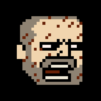Happy Wheels
Play on PC with BlueStacks – the Android Gaming Platform, trusted by 500M+ gamers.
Page Modified on: Mar 1, 2024
Play Happy Wheels on PC or Mac
Happy Wheels is a Racing game developed by James Bonacci. BlueStacks app player is the best platform to play this Android game on your PC or Mac for an immersive gaming experience.
Become a top racer in online Happy Wheels as you overcome dozens of deadly obstacles, including spikes, wrecking balls, harpoons, and others. Are you ready to take on stimulating challenges and attain victory at all costs? Play Happy Wheels online today to get started.
About the Game
As a casual game, Happy Wheels lets you play with any of 4 characters. You can ride an electric shopping cart, jet-powered wheelchair, bicycle, or personal transporter—each placed in unpredictable scenarios. Whether you’re playing for fun or mastery, Happy Wheels games play online offers something for everyone.
Gameplay Overview
As an unprepared racer in the unblocked Happy Wheels game, several challenges are waiting for you in your quest for victory and glory. Whether you’re avoiding a wrecking ball or riding down a hill, you have to defy the rules of physics to become glorious.
Happy Wheels unblocked games test your agility and patience with these obstacles. Use your gamepad controller or keyboard for basic controls and other complex movements.
Game Features
- Up to 60 challenging levels
- Realistic scenarios
- Smooth gaming controls
How to Play?
Download Happy Wheels for free from the Google Play Store on the BlueStacks app player.
Play Happy Wheels on PC. It’s easy to get started.
-
Download and install BlueStacks on your PC
-
Complete Google sign-in to access the Play Store, or do it later
-
Look for Happy Wheels in the search bar at the top right corner
-
Click to install Happy Wheels from the search results
-
Complete Google sign-in (if you skipped step 2) to install Happy Wheels
-
Click the Happy Wheels icon on the home screen to start playing