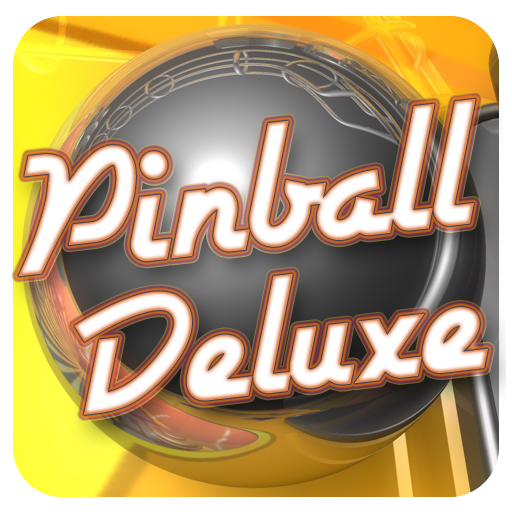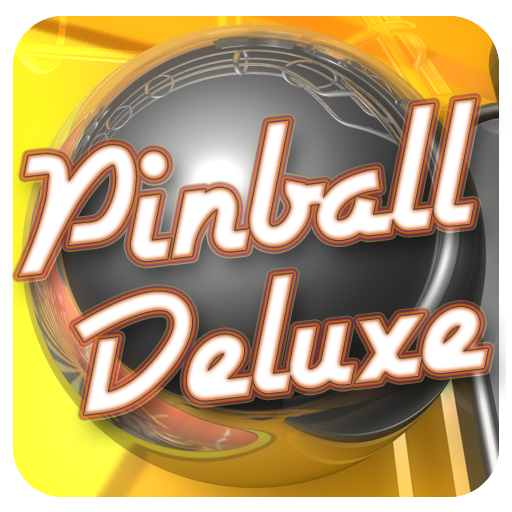Stern Pinball Arcade
Play on PC with BlueStacks – the Android Gaming Platform, trusted by 500M+ gamers.
Page Modified on: July 1, 2019
Overview
If your device has less than 2GB of RAM, you will not be able to access Star Trek® and Mustang™.
Stern Pinball Arcade features widely popular and interactive titles such as Ripley’s Believe it or Not™, Starship Trooper’s™, Frankenstein™, Harley Davidson™, Phantom of The Opera™, Last Action Hero™, High Roller Casino™, Star Trek® and Mustang™ with many available through the in-game store.
About The Product
3D Arcade - Classic arcade setting with pinball tables, neon lighting, novelty props and original works of art created by “Dirty Donny”.
ROM Emulation and code compiled from real tables - 100% accurate gameplay and graphics of real world pinball machines.
DLC - Table Packs, Upgrades, Bundles and new features released regularly.
Leaderboards - Bragging rights over friends or all players world-wide for each table; Single and multi-player games on any of the tables.
Stern Challenge - In this mode, users must hit a target score on each of the tables to earn Challenge points before moving on to the next table- a full game experience in itself.
Play Stern Pinball Arcade on PC. It’s easy to get started.
-
Download and install BlueStacks on your PC
-
Complete Google sign-in to access the Play Store, or do it later
-
Look for Stern Pinball Arcade in the search bar at the top right corner
-
Click to install Stern Pinball Arcade from the search results
-
Complete Google sign-in (if you skipped step 2) to install Stern Pinball Arcade
-
Click the Stern Pinball Arcade icon on the home screen to start playing