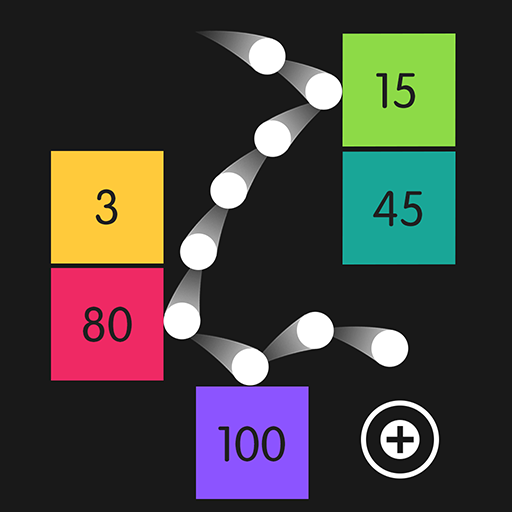Idle Zen
Play on PC with BlueStacks – the Android Gaming Platform, trusted by 500M+ gamers.
Page Modified on: March 9, 2019
Play Idle Zen on PC
Make your rube goldberg gravity machine drop balls all the way down and optimize. Unlock more levels to produce more!
Generate income by:
- Adding more ball producers
- Increasing production speed
- Revenue upgrades
- Tapping balls
- Optimizing boosts
- Upgrading & unlocking levels
- Upgrading levels
- Passive income
Feel like the game is slowing down? Prestige to reset and earn revenue at a faster rate!
Bored of the same look? Switch it up with 5+ themes
Let the balls fall down to the end to get the most revenue possible or tap them early to get a spike in income. Collect cash passively based on your income rate and double the revenue when you come back into the game!
There is no need to click or tap in this incremental game. Sometimes its fun to just watch the balls fall down!
Enjoy Playing!
Please email us at support@4shogames.com if you're having any issues with the game or would like to give us feedback!
Play Idle Zen on PC. It’s easy to get started.
-
Download and install BlueStacks on your PC
-
Complete Google sign-in to access the Play Store, or do it later
-
Look for Idle Zen in the search bar at the top right corner
-
Click to install Idle Zen from the search results
-
Complete Google sign-in (if you skipped step 2) to install Idle Zen
-
Click the Idle Zen icon on the home screen to start playing