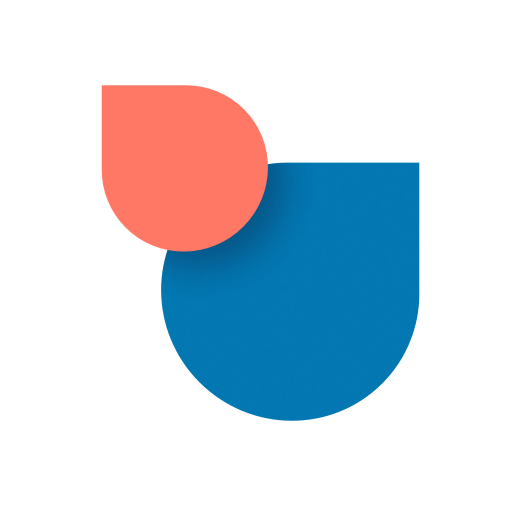Fastmail
Play on PC with BlueStacks – the Android Gaming Platform, trusted by 500M+ gamers.
Page Modified on: November 18, 2021
Play Fastmail on PC
* Get instant alerts for new mail arriving in folders that are important to you.
* Search your entire email archive in seconds.
* Schedule meetings, respond to invitations, and look up contacts with just a few taps.
* Pin important messages to the top of your inbox for instant access.
* Easy access bar puts all your information at your fingertips.
* Masked Email gives you a unique address for every online service.
* Our 1Password partnership makes signing up to services online with Masked Email easy and secure.
Note: You must be either a paid subscriber or have verified your trial Fastmail account to use this app.
Offering trustworthy service, outstanding technology, and a personable approach -- Fastmail is email on your side. For your mobile needs, the Fastmail app is pleasingly intuitive and fast at every touchpoint. Access your email, contacts, and calendars wherever you go.
Play Fastmail on PC. It’s easy to get started.
-
Download and install BlueStacks on your PC
-
Complete Google sign-in to access the Play Store, or do it later
-
Look for Fastmail in the search bar at the top right corner
-
Click to install Fastmail from the search results
-
Complete Google sign-in (if you skipped step 2) to install Fastmail
-
Click the Fastmail icon on the home screen to start playing