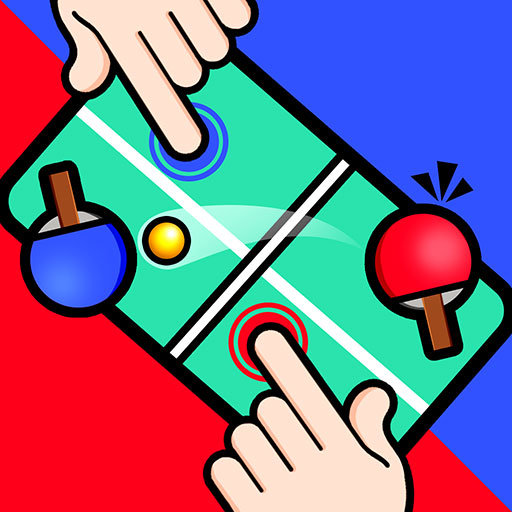Car Escape: Parking Jam 3D
Play on PC with BlueStacks – the Android Gaming Platform, trusted by 500M+ gamers.
Page Modified on: Nov 17, 2023
Play Car Escape: Parking Jam 3D on PC
Car Escape: Parking Jam 3D offers an array of levels, including demanding boss levels that are ideal for sharpening your problem-solving abilities. It's akin to attending a driving school and experiencing a car simulator all in one. Get ready for rush hour & brace yourself for the ultimate parking challenge. Assistance is at hand to help you accomplish the parking job with finesse.
🚘 HOW TO PLAY 🚘
- Tap away! Strategically move all vehicles out of the tight parking lot in the correct sequence.
- Pay attention to navigation arrows and small obstacles that can easily be overlooked in traffic jams.
- Picking the right car at the right time.
- Solve traffic jams and overcome car parking challenges in bonus levels.
- Customize your car with unique skins to give it a personalized touch.
🚘 FEATURES 🚘
- 100% free & offline support, enjoy a stress-free Car escape: parking traffic jam 3D puzzle game for free.
- Take on the challenge of 999+ parking jam levels
- Solve parking jams of various difficulty levels, from easy to super hard.
- Suitable for all ages, a parking jam 3D puzzle game for the whole family.
🚓 Embark on a journey to become a traffic jam escape master by mastering the art of solving intricate traffic puzzles. Exercise your strategic thinking, overcome obstacles & enjoy the satisfaction of unblocking cars in this engaging 3D Car escape puzzle game.
What are you waiting for?!?!
🤩 Don't miss out on the ultimate parking jam puzzle game that will keep you entertained for hours! Challenge your brain with this tricky game right NOW!
Play Car Escape: Parking Jam 3D on PC. It’s easy to get started.
-
Download and install BlueStacks on your PC
-
Complete Google sign-in to access the Play Store, or do it later
-
Look for Car Escape: Parking Jam 3D in the search bar at the top right corner
-
Click to install Car Escape: Parking Jam 3D from the search results
-
Complete Google sign-in (if you skipped step 2) to install Car Escape: Parking Jam 3D
-
Click the Car Escape: Parking Jam 3D icon on the home screen to start playing