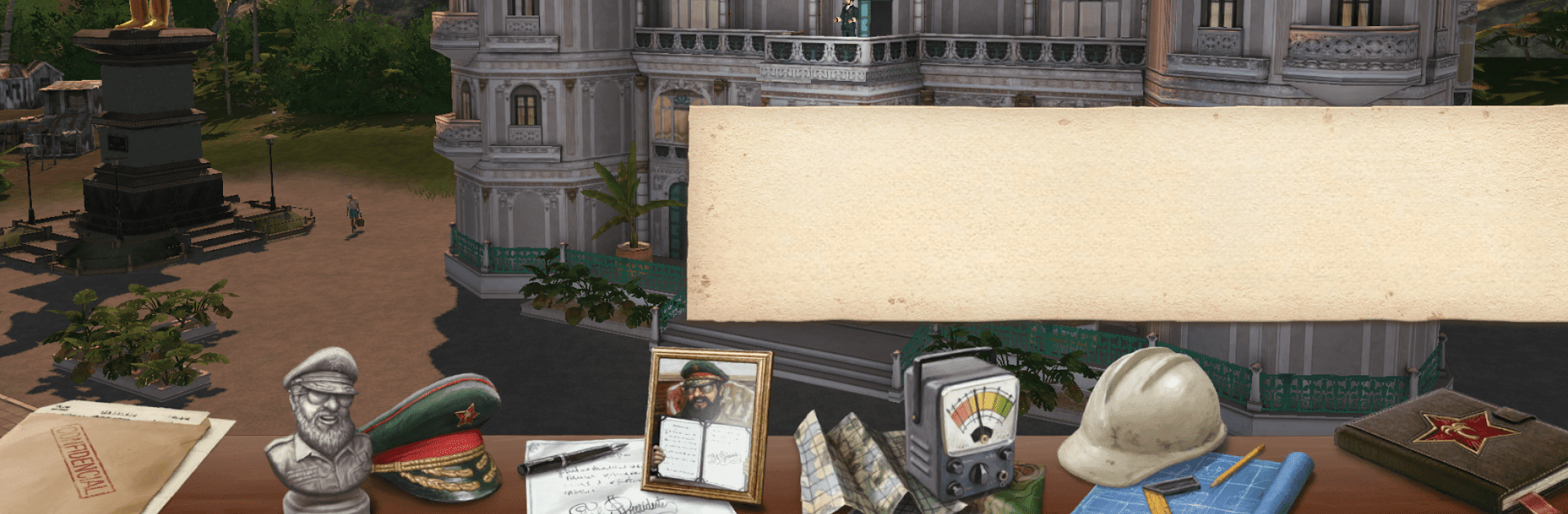
Tropico
Play on PC with BlueStacks – the Android Gaming Platform, trusted by 500M+ gamers.
Page Modified on: Nov 21, 2024
Play Tropico on PC or Mac
Step into the World of Tropico, a thrilling Strategy game from the house of Feral Interactive. Play this Android game on BlueStacks App Player and experience immersive gaming on PC or Mac.
About the Game
If you’ve ever dreamed of running your own country—right down to the nitty-gritty of roads, policy, and, you know, maybe printing your own currency—Tropico puts all that power (and mischief) right at your fingertips. In this strategy gem from Feral Interactive, you take the reins as El Presidente of a not-so-modern Caribbean island craving progress. One day you’re rebuilding a sleepy town, the next you’re shaping an entire nation’s future—Balancing public opinion, pulling political strings, and dealing with unexpected chaos is just part of the job.
Game Features
-
Shape Your Island’s Destiny
Whether you want a sunny tourist haven, a city packed with industry, or a place that runs with a firmer grip, you’re in charge of what Tropico becomes. Build, expand, and experiment—there’s no right or wrong way to rule. -
Political Shenanigans
Handle elections, keep rival factions in check, listen to (or ignore) your citizens, and reward your biggest fans. Every decision ripples through your island, so expect surprises. -
Hands-On Control for Mobile
The game’s touch controls are made for getting things done—plan layouts, issue orders, and keep an eye on everything happening on your island, all with just a tap or swipe. -
Big Power Moves
Enjoy all sorts of extras from the Absolute Power expansion. Edicts, new buildings, outlandish missions, and special landmarks—that’s more opportunities to show off your unique leadership style. -
Outlandish Mission Packs
Ever wanted to hunt for aliens? Or maybe fleece a llama or two? With additional mission packs like ‘Postcards from Tropico’ (free) and ‘The Tropican Dream’ (available via in-app purchase), you can take your ruling skills for a spin in some seriously wild scenarios.
And if you like a bigger screen, running Tropico on BlueStacks puts your strategy skills front and center, complete with easy controls.
Ready to top the leaderboard? We bet you do. Let precise controls and sharp visuals optimized on BlueStacks lead you to victory.
Play Tropico on PC. It’s easy to get started.
-
Download and install BlueStacks on your PC
-
Complete Google sign-in to access the Play Store, or do it later
-
Look for Tropico in the search bar at the top right corner
-
Click to install Tropico from the search results
-
Complete Google sign-in (if you skipped step 2) to install Tropico
-
Click the Tropico icon on the home screen to start playing




