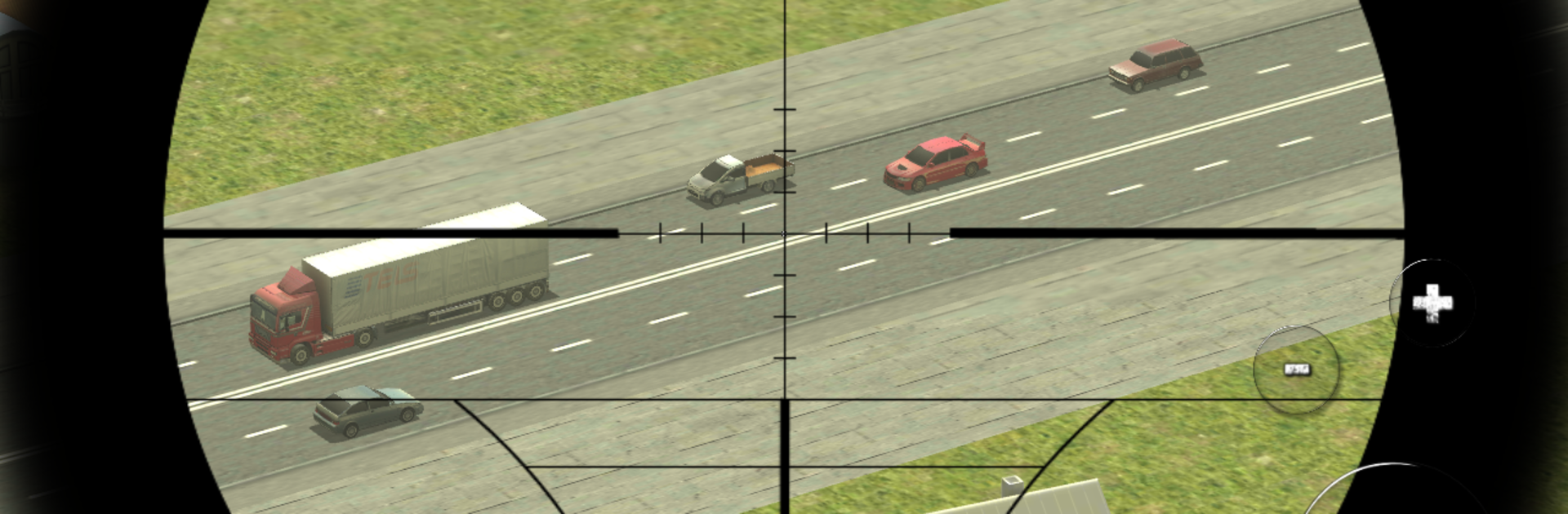

Sniper: Traffic Hunter
Play on PC with BlueStacks – the Android Gaming Platform, trusted by 500M+ gamers.
Page Modified on: November 13, 2018
Play Sniper: Traffic Hunter on PC or Mac
Explore a whole new adventure with Sniper: Traffic Hunter, a Action game created by Fast Free Games. Experience great gameplay with BlueStacks, the most popular gaming platform to play Android games on your PC or Mac.
About the Game
Forget about sneaking in the shadows—Sniper: Traffic Hunter puts you right in the middle of a high-speed highway with nothing but your trusty sniper rifle and a flock of unsuspecting cars. This Action game from Fast Free Games asks just one question: How many vehicles can you take down before time runs out? It’s all about fast reflexes, sharp aim, and the thrill of watching chaos unfold on the open road.
Game Features
-
Sleek 3D Visuals
Get ready for crisp, modern graphics that make every shot and every smashed car feel extra satisfying. -
Weapon Upgrades
Fancy a bit more firepower? You can upgrade your sniper rifle as you rack up points. There’s even a semi-auto sniper for players who like to keep the action rolling. -
Plenty of Targets
This isn’t just one type of car cruising by—there’s a nice mix of vehicles to test your aim on, adding a bit of surprise each round. -
Sound That Packs a Punch
The audio here isn’t just background noise. From the crack of your rifle to the crunch of metal, every sound draws you deeper into the action. -
Easy Controls
Prefer tilting your device or tapping the screen? Either way works for lining up the perfect shot, so you can play your style. -
Quick-Fire Game Sessions
You’ve got 100 seconds on the clock. See how many cars you can stop before time’s up—it’s fast, hectic, and just a little bit addicting. -
Runs Smoothly on BlueStacks
If you’re looking for extra precision, playing on BlueStacks can give you that edge with keyboard and mouse controls. -
Totally Free
No cost to jump in and start blasting away on the highway.
Make your gaming sessions memorable with precise controls that give you an edge in close combats and visuals that pop up, bringing every character to life.
Play Sniper: Traffic Hunter on PC. It’s easy to get started.
-
Download and install BlueStacks on your PC
-
Complete Google sign-in to access the Play Store, or do it later
-
Look for Sniper: Traffic Hunter in the search bar at the top right corner
-
Click to install Sniper: Traffic Hunter from the search results
-
Complete Google sign-in (if you skipped step 2) to install Sniper: Traffic Hunter
-
Click the Sniper: Traffic Hunter icon on the home screen to start playing



