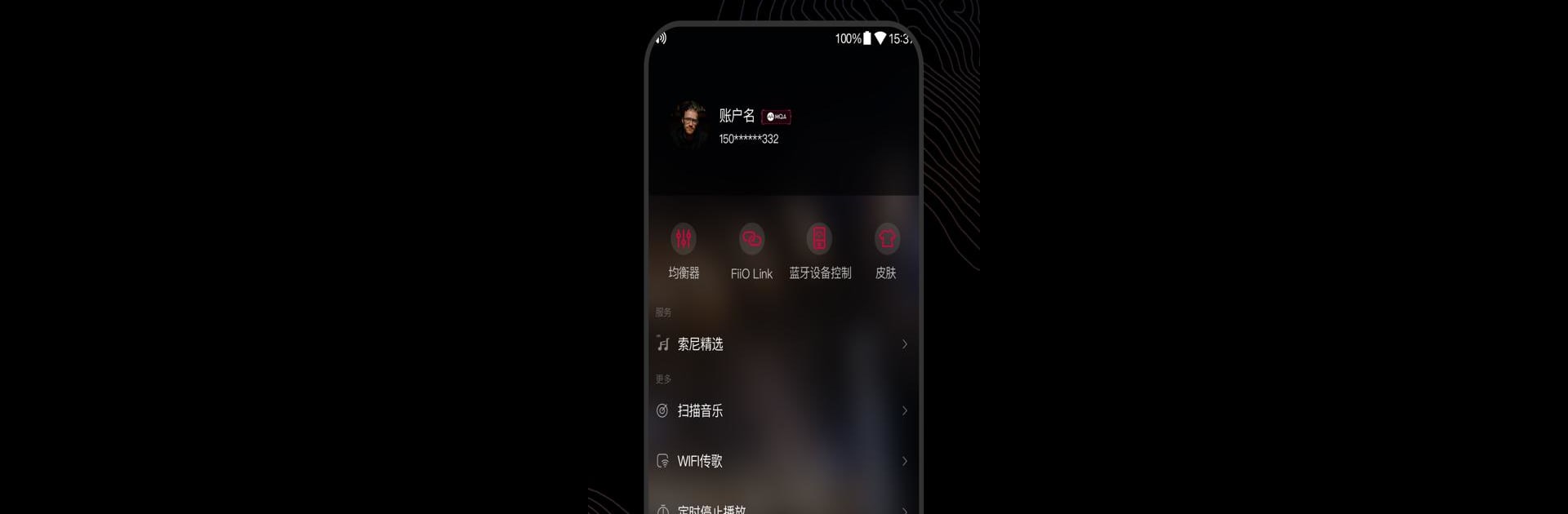
FiiO Music
Play on PC with BlueStacks – the Android Gaming Platform, trusted by 500M+ gamers.
Page Modified on: Jun 12, 2025
Run FiiO Music on PC or Mac
What’s better than using FiiO Music by FiiO? Well, try it on a big screen, on your PC or Mac, with BlueStacks to see the difference.
About the App
FiiO Music is built for music lovers who care about sound quality and want total control over their listening experience. Whether you’re really into Hi-Res audio or just tired of clunky players, this Music & Audio app from FiiO gives you more ways to organize and enjoy tunes, especially if you’re using a mobile DAC/amp. Use it on your phone, or on your PC with BlueStacks if you’d rather have a bigger screen and simpler file management.
App Features
-
Native DSD Playback
Experience your DSD files in all their glory, with native support so you’re not missing any detail. -
High-Resolution Audio Support
Play tracks up to 384kHz/24bit and get the most out of your Hi-Res library. No silly downsampling—just clean, honest sound. -
All the Popular Formats
Whether your music is in FLAC, WAV, APE, or something more obscure, FiiO Music can handle just about anything you throw at it. -
LDHC Bluetooth (HWA) Codec
Connect to your compatible Bluetooth headphones and enjoy rich, detailed playback wirelessly—with support for LHDC, sound quality won’t be lost in the air. -
Flexible Browsing and Playlists
Shuffle everything, drill down by album (tracks in order, the way the artist intended), pick by artist, genre, folder, or even make your own playlists. Whatever works for you. -
WiFi Song Transfer
Move your music onto your device without plugging in any cables—WiFi transfer is quick and painless. -
CUE Sheet Splitting
If you’ve got large image files with a CUE sheet, the app can automatically split these up and keep your collection neat. -
Album Art and Lyrics
Enjoy seeing the cover art and follow along with lyrics when they’re available—little touches that make listening more fun. -
Memory for Where You Left Off
Hate losing your place in a track? The app remembers the last spot so you can pick up right where you paused. -
Gapless Playback
No weird breaks between songs—perfect for live albums or records that flow from one track to the next. -
Replay Gain Support
Keep the volume consistent across your music library so you’re not always reaching for the volume control. -
Folder Play Mode
Prefer to keep things organized by folders? You can play straight from your organizational system, no extra steps needed.
Ready to experience FiiO Music on a bigger screen, in all its glory? Download BlueStacks now.
Play FiiO Music on PC. It’s easy to get started.
-
Download and install BlueStacks on your PC
-
Complete Google sign-in to access the Play Store, or do it later
-
Look for FiiO Music in the search bar at the top right corner
-
Click to install FiiO Music from the search results
-
Complete Google sign-in (if you skipped step 2) to install FiiO Music
-
Click the FiiO Music icon on the home screen to start playing


