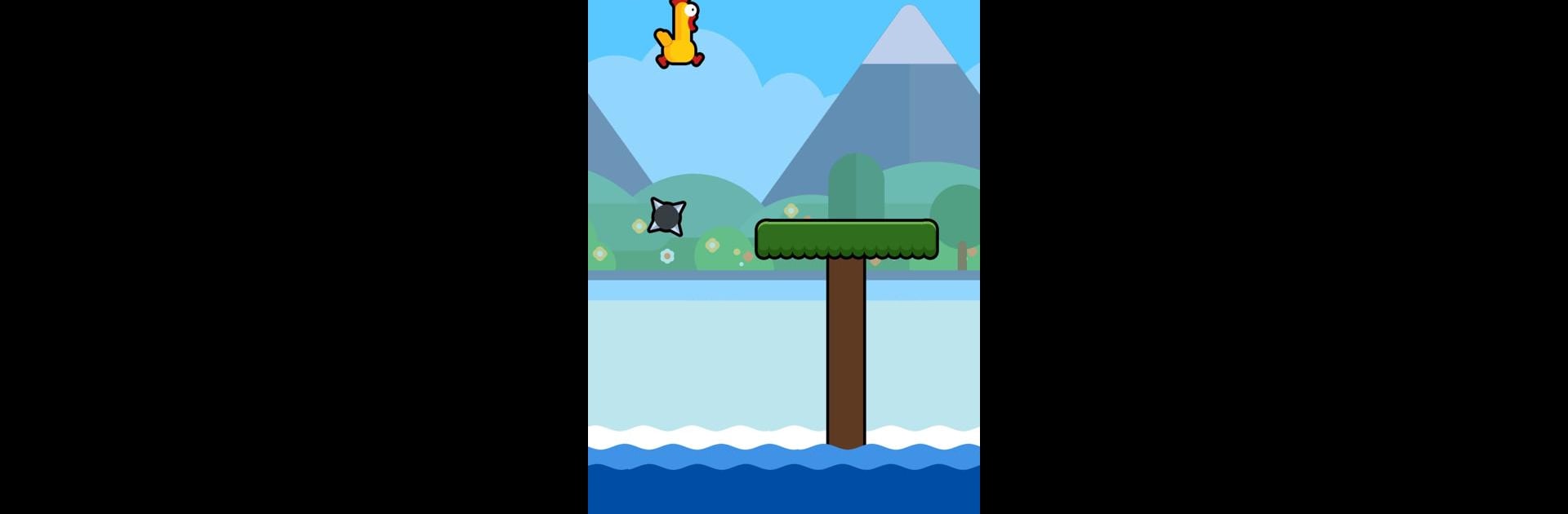

Popular Filter Game Collection
Play on PC with BlueStacks – the Android Gaming Platform, trusted by 500M+ gamers.
Page Modified on: Jan 24, 2025
Play Popular Filter Game Collection on PC or Mac
Join millions to experience Popular Filter Game Collection, an exciting Arcade game from Alex Rander. With BlueStacks App Player, you are always a step ahead of your opponent, ready to outplay them with faster gameplay and better control with the mouse and keyboard on your PC or Mac.
About the Game
If you’re the kind of person who enjoys quick, quirky games without the stress of memorizing complicated instructions, Popular Filter Game Collection might just hit the spot. Developed by Alex Rander, this arcade bundle feels like flipping through endless viral mini-games—all accessible in one handy app. It’s great for passing the time, challenging yourself, or just zoning out for a bit while keeping your mind lightly engaged.
Game Features
-
Play Offline, Anytime
You don’t need to worry about your internet connection here. Most games in this collection work perfectly offline, so whether you’re waiting for a bus or stuck on airplane mode during a long flight, you’ll always have something fun to play. -
Trending Filter Mini-Games
This isn’t your average arcade app. The collection brings together filter-inspired mini-games, all based on the latest viral challenges and trends. Expect something new and a little unpredictable every time you scroll through. -
Simple and Addictive Gameplay
Some games are chill and relaxing, others will get your heart racing a bit. Each one is easy to pick up and might just keep you hooked longer than you planned—good luck putting your phone down after “just one more round.” -
Vivid Visuals
Everything looks crisp and colorful, with detailed designs that make these mini-games pop. It’s the kind of visual polish that makes playing just a bit more satisfying. -
Relaxing Puzzle Options
Not in the mood for fast-paced action? There are filter-based puzzles here too, designed for moments when you’d rather unwind and take things slow. -
Easy Controls for Everyone
No headaches here—tapping, swiping, and sometimes even using voice controls gets you right into the action. It’s super straightforward but still leaves room for mastering each game as you go. -
Skill-Based Progression
Rack up high scores and unlock new challenges. As you keep playing, the games push your reflexes and precision a bit further, so there’s always something new to tackle.
You can play all this right on mobile, or enjoy those mini-games on your computer using BlueStacks for a bit of extra flexibility.
Get ready for a buttery smooth, high-performance gaming action only on BlueStacks.
Play Popular Filter Game Collection on PC. It’s easy to get started.
-
Download and install BlueStacks on your PC
-
Complete Google sign-in to access the Play Store, or do it later
-
Look for Popular Filter Game Collection in the search bar at the top right corner
-
Click to install Popular Filter Game Collection from the search results
-
Complete Google sign-in (if you skipped step 2) to install Popular Filter Game Collection
-
Click the Popular Filter Game Collection icon on the home screen to start playing

