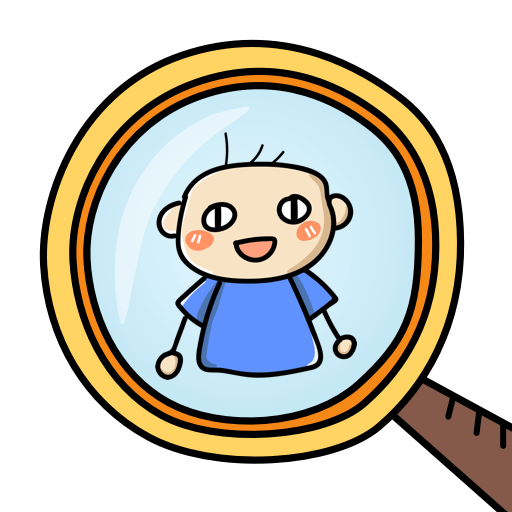Play Find Out: Find Hidden Objects! on PC or Mac
Find Out: Find Hidden Objects! brings the Puzzle genre to life, and throws up exciting challenges for gamers. Developed by Focus apps, this Android game is best experienced on BlueStacks, the World’s #1 app player for PC and Mac users.
About the Game
Ready to put your observation skills to the test? In Find Out: Find Hidden Objects! from Focus apps, you’ll explore all sorts of colorful scenes packed with quirky details and clever surprises. It’s a Puzzle game designed to keep your eyes sharp and your mind curious—perfect if you love a good “I spy” challenge or just want a break from your daily routine.
Game Features
-
Loads of Themed Packs
Whether you’re in the mood to explore animal habitats, mysterious oceans, or world travel hotspots, there’s always a new collection of scenes waiting for you. -
Variety of Game Modes
You’re not just finding stuff—each mode mixes things up with different twists and goals. Sometimes it’s a race, sometimes it’s about spotting what doesn’t belong. Either way, there’s something for every mood. -
Artful Puzzle Scenes
Every puzzle is carefully crafted with vibrant, detailed artwork. You’ll be searching for hidden items in pictures that are almost too pretty to leave. -
Sharpen Your Brain
While you’re scanning through busy scenes, you’ll secretly be improving your focus and pattern recognition. Feels more like fun than mental exercise. -
Fun with Friends
Turn it into a friendly showdown and see who’s got the sharpest eye.
If you want even smoother controls, give it a spin using BlueStacks—it makes picking out those tiny details a whole lot easier.
Make your gaming sessions memorable with precise controls that give you an edge in close combats and visuals that pop up, bringing every character to life.
Play Find Out®:Find Hidden Objects! on PC. It’s easy to get started.
-
Download and install BlueStacks on your PC
-
Complete Google sign-in to access the Play Store, or do it later
-
Look for Find Out®:Find Hidden Objects! in the search bar at the top right corner
-
Click to install Find Out®:Find Hidden Objects! from the search results
-
Complete Google sign-in (if you skipped step 2) to install Find Out®:Find Hidden Objects!
-
Click the Find Out®:Find Hidden Objects! icon on the home screen to start playing