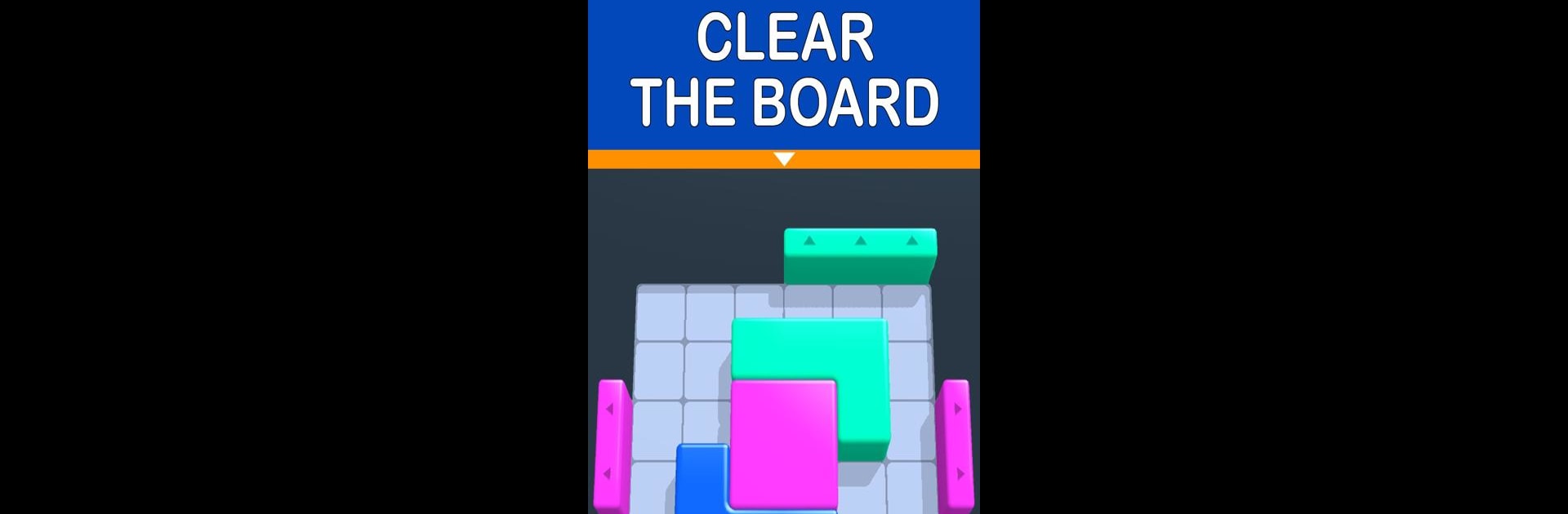
Shape Escape: Block Puzzle
Play on PC with BlueStacks – the Android Gaming Platform, trusted by 500M+ gamers.
Page Modified on: Sep 24, 2025
Play Shape Escape: Block Puzzle on PC or Mac
From the innovators and creators at FIOGONIA LIMITED, Shape Escape: Block Puzzle is another fun addition to the World of Puzzle games. Go beyond your mobile screen and play it bigger and better on your PC or Mac. An immersive experience awaits you.
About the Game
Looking for a new way to challenge your brain without all the fuss of timers and pressure? Shape Escape: Block Puzzle might just hit the sweet spot. This puzzle game from FIOGONIA LIMITED focuses on classic block-dropping fun, but with a style and vibe that feels modern and approachable. Every level lets you plan, slide pieces around, and find those oh-so-satisfying solutions, whether you’re just looking to chill or hoping to flex your strategic skills.
Game Features
-
Smooth Block Dragging
Easily pick up and move blocks wherever you want on the board. The controls just feel right, especially if you’re using BlueStacks for a more hands-on experience. -
No Timers, No Pressure
Take it slow or go at your own pace. There are no countdowns here, so you can relax and think your moves through without any stress. -
Loads of Handcrafted Puzzles
Hundreds of unique levels are waiting, and each one’s a little bit different. Some you’ll breeze through, some might get you scratching your head. -
Classic Yet Modern
Shape Escape: Block Puzzle keeps the old-school feel you love but adds clean visuals and a crisp, colorful look that keeps things fresh. -
Strategic Grid Escapes
It’s not just about filling space — you’ll need to plan ahead and see the bigger picture to clear lines and escape tricky grids. -
Offline and On-the-Go Play
No need to always be connected. You can play anywhere—on your commute, at lunch, or waiting in line. -
Brain Training Fun
Great if you want a daily logic workout or just enjoy stretching those mental muscles with some bite-sized strategy challenges.
Get ready for a buttery smooth, high-performance gaming action only on BlueStacks.
Play Shape Escape: Block Puzzle on PC. It’s easy to get started.
-
Download and install BlueStacks on your PC
-
Complete Google sign-in to access the Play Store, or do it later
-
Look for Shape Escape: Block Puzzle in the search bar at the top right corner
-
Click to install Shape Escape: Block Puzzle from the search results
-
Complete Google sign-in (if you skipped step 2) to install Shape Escape: Block Puzzle
-
Click the Shape Escape: Block Puzzle icon on the home screen to start playing




