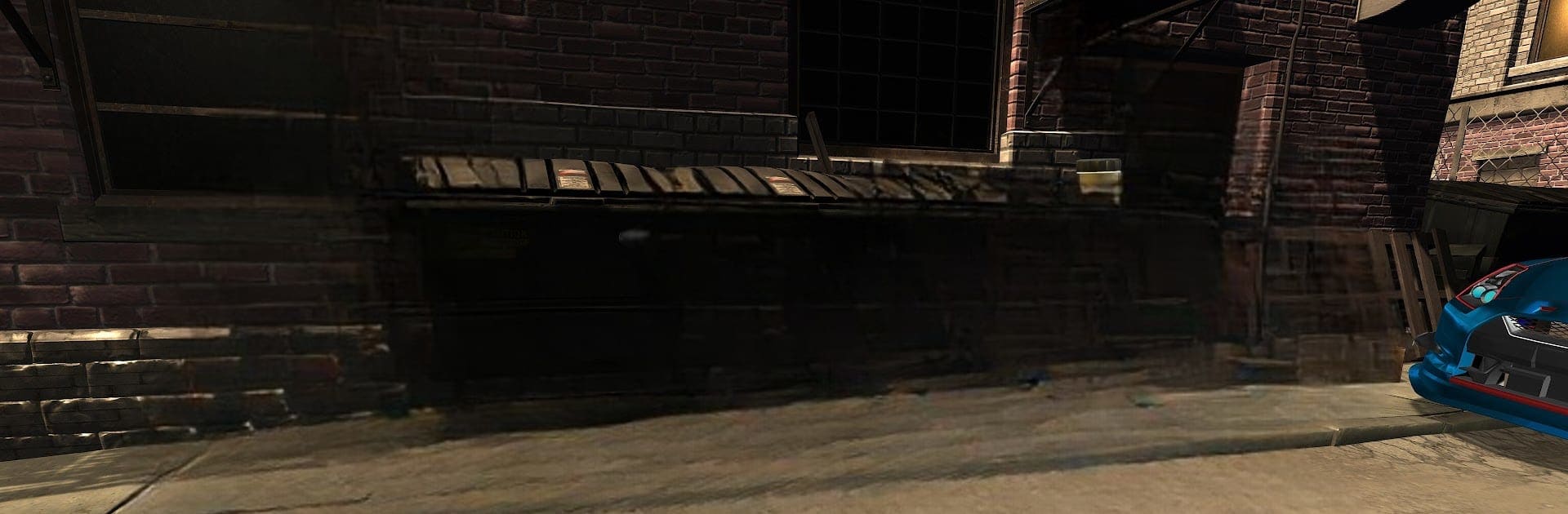

Fix My Motorcycle
Play on PC with BlueStacks – the Android Gaming Platform, trusted by 500M+ gamers.
Page Modified on: Mar 4, 2024
Play Fix My Motorcycle on PC or Mac
Bring your A-game to Fix My Motorcycle, the Casual game sensation from FireRabbit Inc.. Give your gameplay the much-needed boost with precise game controls, high FPS graphics, and top-tier features on your PC or Mac with BlueStacks.
About the Game
Ever wondered what it’s like to take a wrecked motorcycle and turn it into something you’d actually want to show off? In Fix My Motorcycle, you’re thrown right into the heart of dusty streets and trendy hangouts, where an old, beat-up sport bike is begging for some serious attention. It’s your task—as a hands-on mechanic with a knack for detail—to clean, rebuild, and soup up that ride, making it shine for the next big city race. If you love tinkering, searching for cool parts, and seeing instant results from your hard work, this Casual game from FireRabbit Inc. might hit the spot. And if you’re the type who prefers a bigger screen, things play smoothly on BlueStacks, too.
Game Features
-
Detailed Sport Bike Customization
Hunt down all sorts of aftermarket parts, swap out busted components, and give your bike a personal touch. From choosing snazzy paint to boosting performance, it’s all up to you. -
Loads of Objectives and Upgrades
With over 90 tasks waiting for you, there’s always something new to do—whether it’s nitpicking small details or tackling bigger overhauls. -
Hidden Objects and Minigames
Not just repairs—poke around city bars, alleyways, and rooftops, picking out tools and hidden items you’ll need to finish the job. -
Urban Exploration
Unlike your usual garage setup, you’ll step into city hotspots and exclusive locations. Each spot has its own vibe (and maybe a few surprises). -
Built-in Hints
Hit a wall? The game’s hint system keeps things moving, so you won’t end up scratching your head for too long. -
Optional Ads and Upgrades
The Lite version lets you play for free by watching ads or opting for a quick upgrade—your call.
Slay your opponents with your epic moves. Play it your way on BlueStacks and dominate the battlefield.
Play Fix My Motorcycle on PC. It’s easy to get started.
-
Download and install BlueStacks on your PC
-
Complete Google sign-in to access the Play Store, or do it later
-
Look for Fix My Motorcycle in the search bar at the top right corner
-
Click to install Fix My Motorcycle from the search results
-
Complete Google sign-in (if you skipped step 2) to install Fix My Motorcycle
-
Click the Fix My Motorcycle icon on the home screen to start playing

