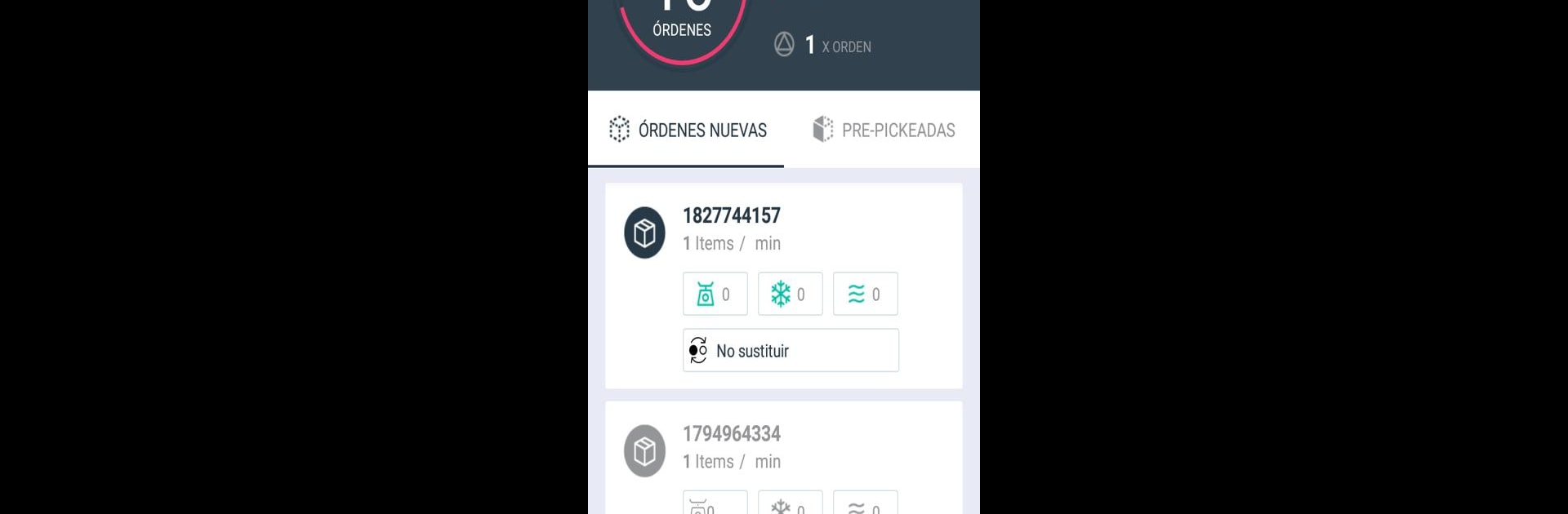

Janis Picking
Play on PC with BlueStacks – the Android Gaming Platform, trusted by 500M+ gamers.
Page Modified on: Jul 23, 2024
Run Janis Picking on PC or Mac
Multitask effortlessly on your PC or Mac as you try out Janis Picking, a Productivity app by Janis Commerce on BlueStacks.
About the App
Janis Picking by Janis Commerce is a Productivity app designed to revolutionize how you handle orders and tasks, seamlessly blending efficiency with intelligent management. It simplifies collecting products from multiple orders simultaneously, enhancing communication and streamlining operations.
App Features
Store Layouts
– Organize prep points with customizable layouts, perfect for physical stores, retail spaces, or distribution centers. This maximizes resource efficiency and minimizes prep time.
Multiple Product Types
– Whether it’s grocery, pharma, fashion, or electronics, Janis Picking handles simple and complex products, like those with variable weight and costs, effortlessly.
Smart Substitutions
– Leverage machine learning for intelligent substitutions based on criteria; let customers decide their preferred substitutes.
Single or Multiple Sessions
– Utilize single or multiple picking waves, optimizing store or distribution center sectors for different products.
Pick & Pack Efficiency
– Simplify your product collection and packaging processes, ensuring smooth merchandise control and delivery fulfillment.
Enhanced Productivity
– Boost productivity with digital tools that lower operating costs and simplify operations across your business.
Omnichannel Fulfillment
– Transform operations with digital tools offering complete real-time traceability of every step.
Big screen. Bigger performance. Use BlueStacks on your PC or Mac to run your favorite apps.
Play Janis Picking on PC. It’s easy to get started.
-
Download and install BlueStacks on your PC
-
Complete Google sign-in to access the Play Store, or do it later
-
Look for Janis Picking in the search bar at the top right corner
-
Click to install Janis Picking from the search results
-
Complete Google sign-in (if you skipped step 2) to install Janis Picking
-
Click the Janis Picking icon on the home screen to start playing



