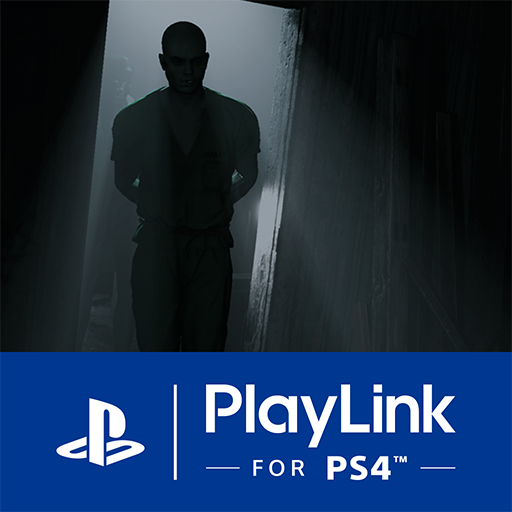Erica App PS4™
Play on PC with BlueStacks – the Android Gaming Platform, trusted by 500M+ gamers.
Page Modified on: August 19, 2019
Play Erica App PS4™ on PC
Delve into Erica’s past as you piece together the shocking truth behind her father’s death. Face the consequences of your actions as you influence how the narrative unfolds and arrive at multiple alternative endings. Reach into the world by interacting with clues and making critical choices in the Erica™ for PS4™ companion app.
Make sure your PS4™ console is connected to the same Wi-Fi network as your device and then you're ready to go. Simply follow the instructions on-screen in the Erica™ PS4™ game to connect.
This application can be used in the following languages:
English, French, German, Italian, Spanish, Dutch, Portuguese, Russian, Polish, Brazilian Portuguese, Latin American Spanish, Bulgarian, Hungarian and Greek.
Please note: This app acts as a controller for the PS4™ console. The Erica™ game and the PS4™ console are sold separately.
Play Erica App PS4™ on PC. It’s easy to get started.
-
Download and install BlueStacks on your PC
-
Complete Google sign-in to access the Play Store, or do it later
-
Look for Erica App PS4™ in the search bar at the top right corner
-
Click to install Erica App PS4™ from the search results
-
Complete Google sign-in (if you skipped step 2) to install Erica App PS4™
-
Click the Erica App PS4™ icon on the home screen to start playing