
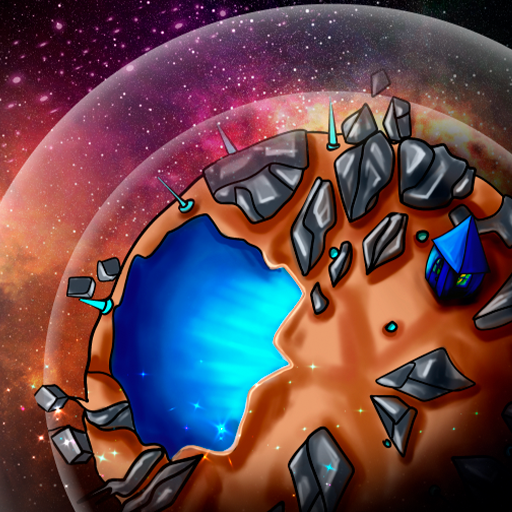
Planet Defense : Tower Defense
Play on PC with BlueStacks – the Android Gaming Platform, trusted by 500M+ gamers.
Page Modified on: May 12, 2023
Play Planet Defense : Tower Defense on PC
Diverse Planetary Environments: Travel through the universe and experience a variety of distinct planets with unique terrains and challenges at each level.
Dynamic Main Cannon: Take control of the main cannon to unleash devastating firepower upon your foes. Upgrade and customize your cannon to adapt to the ever-changing threats.
Tactical Tower Building: Strategically construct and upgrade a wide range of towers, each with their own unique abilities and characteristics. Master the art of tower defense and turn the tide of battle in your favor.
Endless Waves of Enemies: Face off against hordes of diverse alien invaders, each with their own unique skills and behaviors. Adapt your strategies and hone your skills to outsmart and outlast the enemy.
Stunning Graphics: Immerse yourself in a visually stunning universe with high-quality graphics, detailed planetary environments, and captivating visual effects.
Intuitive Controls: Enjoy a smooth and responsive gameplay experience with intuitive touch controls that make it easy for players of all skill levels to jump in and start defending the galaxy.
Regular Updates: Stay tuned for new content updates, including additional planets, towers, and enemies to keep the game fresh and exciting.
Join the fight and save the galaxy in Planet Defense! Do you have what it takes to become the ultimate interstellar defender? Download now and put your strategic skills to the test!
Play Planet Defense : Tower Defense on PC. It’s easy to get started.
-
Download and install BlueStacks on your PC
-
Complete Google sign-in to access the Play Store, or do it later
-
Look for Planet Defense : Tower Defense in the search bar at the top right corner
-
Click to install Planet Defense : Tower Defense from the search results
-
Complete Google sign-in (if you skipped step 2) to install Planet Defense : Tower Defense
-
Click the Planet Defense : Tower Defense icon on the home screen to start playing



