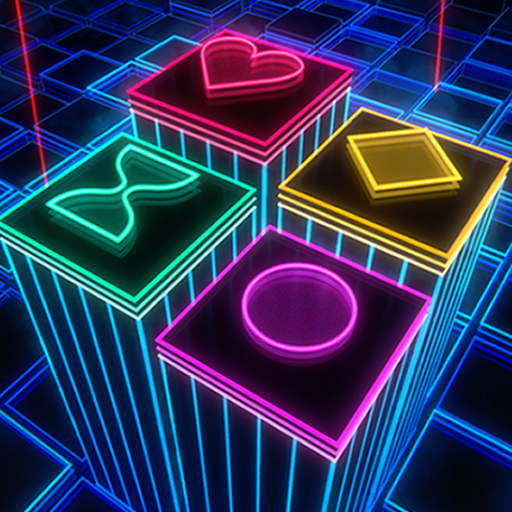Flippuz - Creative Flip Blocks Puzzle Game
Play on PC with BlueStacks – the Android Gaming Platform, trusted by 500M+ gamers.
Page Modified on: October 17, 2019
Play Flippuz - Creative Flip Blocks Puzzle Game on PC
Rules:
Move the block to make it fold. By moving the squares, you can let the blocks fill in the blank area. Once the entire game area are filled, you can complete the level!
Operation skills:
1. Slide the color block and flip it along one side of the color block
2. The same color of blocks is a whole. You can’t split it when flipped.
4. The target position of flipping must be a blank area.
Game features:
- Simple and fresh interface
- Bright and colorful graphics
- Square mode and Triangle mode
- 500+ levels, ever-changing level design
- Easy to play, creative and playable
- Helpful hints and undo function
Fold and flip, find the potential mysteries between the squares, and feel the beauty of symmetrical changes! You can play squares or triangles mode as you please. A perfect mix of classic elements and innovative gameplay, you can't miss it! A wonderful journey with a lot of levels, come and experience it!
Play Flippuz - Creative Flip Blocks Puzzle Game on PC. It’s easy to get started.
-
Download and install BlueStacks on your PC
-
Complete Google sign-in to access the Play Store, or do it later
-
Look for Flippuz - Creative Flip Blocks Puzzle Game in the search bar at the top right corner
-
Click to install Flippuz - Creative Flip Blocks Puzzle Game from the search results
-
Complete Google sign-in (if you skipped step 2) to install Flippuz - Creative Flip Blocks Puzzle Game
-
Click the Flippuz - Creative Flip Blocks Puzzle Game icon on the home screen to start playing