
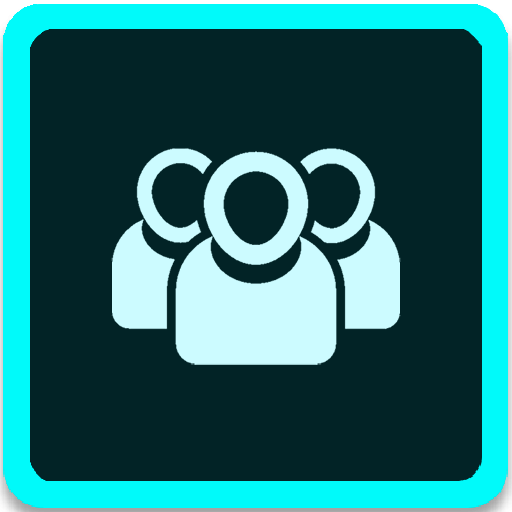
Followers Pro - Who Viewed My Instagram Profile
Play on PC with BlueStacks – the Android Gaming Platform, trusted by 500M+ gamers.
Page Modified on: January 3, 2021
Play Followers Pro - Who Viewed My Instagram Profile on PC
Find out who is curious about you who viewed my Instagram profile ,unfollowed or blocked you
When you download the application, the following features will be analyzed and presented to you daily.
- View who viewed my profile during the day
- Is there someone blocking me or unfollowing me, find out now.
- Analysis and Evaluation of Post Performance
- Discover the People You Follow with the Tracker Location Tracking Feature
- Browse and Manage Your Media by Popularity
- You can watch the stories of your connections privately.
- Increase your popularity by updating your posts.
- Remove unfollowing profiles from your list.
- If you are curious about hidden fans and much more ..
In addition, if you upgrade the app, you can access data about your Instagram account that no app can offer:
About Subscriptions
- Subscription periods are 1 week, 1 month, 3 months.
- Payments will be charged from your Google Play account when you confirm your purchase.
- It is renewed unless canceled 24 hours before the end of the subscription period.
- Privacy Policy: https://sites.google.com/view/followerspro/privacy-policy,
- Terms of Use: https://sites.google.com/view/followerspro/terms
vpasstech@gmail.com
Play Followers Pro - Who Viewed My Instagram Profile on PC. It’s easy to get started.
-
Download and install BlueStacks on your PC
-
Complete Google sign-in to access the Play Store, or do it later
-
Look for Followers Pro - Who Viewed My Instagram Profile in the search bar at the top right corner
-
Click to install Followers Pro - Who Viewed My Instagram Profile from the search results
-
Complete Google sign-in (if you skipped step 2) to install Followers Pro - Who Viewed My Instagram Profile
-
Click the Followers Pro - Who Viewed My Instagram Profile icon on the home screen to start playing



