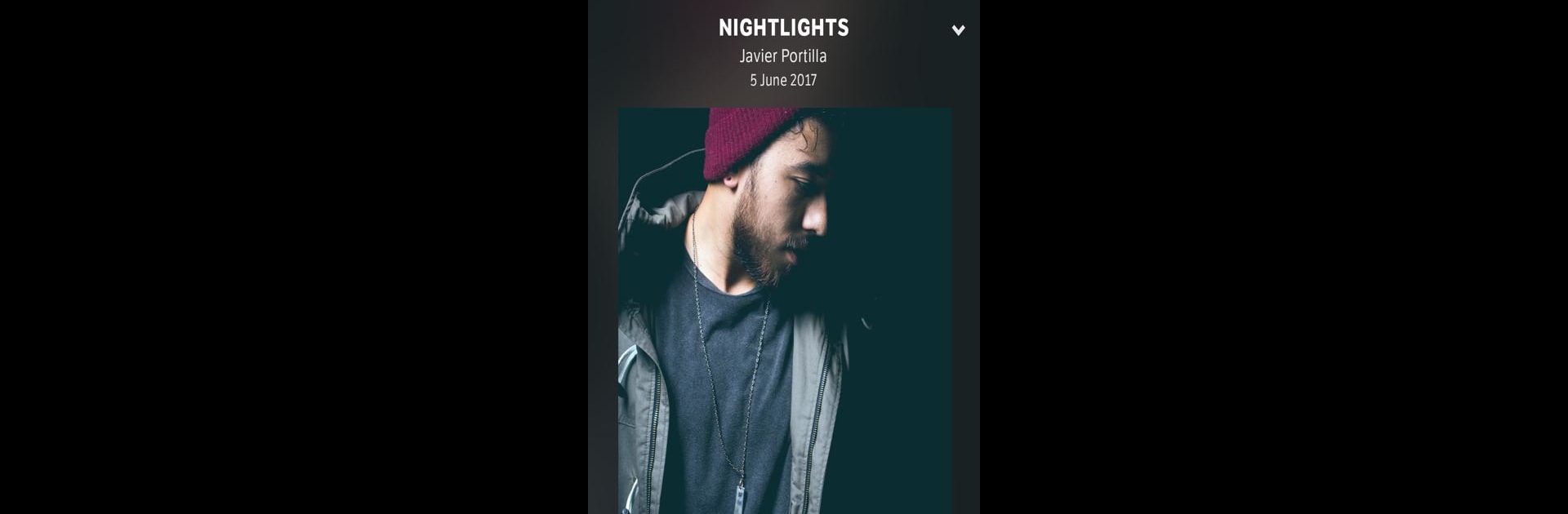
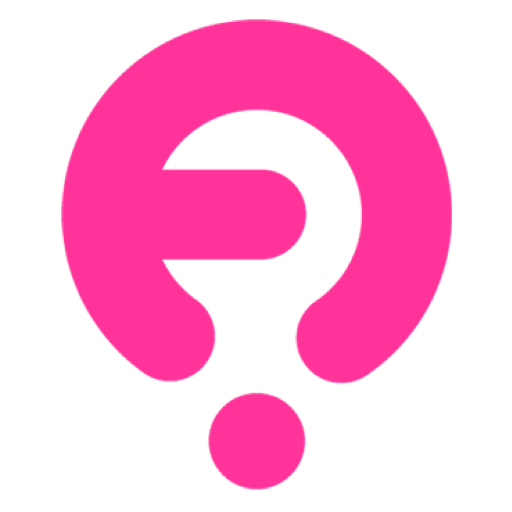
FRISKY
Play on PC with BlueStacks – the Android Gaming Platform, trusted by 500M+ gamers.
Page Modified on: Jul 20, 2023
Run FRISKY on PC or Mac
Upgrade your experience. Try FRISKY, the fantastic Music & Audio app from FRISKY.fm, from the comfort of your laptop, PC, or Mac, only on BlueStacks.
About the App
FRISKY is your gateway to the world’s largest underground electronic music collection, streaming DJ mixes and radio channels 24/7. With its vast catalog, expect to jam to exclusive mixes anytime, anywhere—and yes, even offline! Explore a broad array of electronic genres, no internet needed.
App Features
- Free Awesomeness
- Tune in to non-stop underground beats on free radio channels.
- Curious about new sounds? Search for any artist or show.
- Keep up with the freshest music—updated daily.
-
Favorite your go-to sets and listen whenever it suits you.
-
Premium Perks
- Offline vibes with high-resolution audio quality!
- Play any mix on demand, your playlist, your way.
- Enjoy an ad-free music journey, uninterrupted greatness.
Experience the global underground scene with FRISKY.fm on BlueStacks. The music world awaits with the planet’s finest curated DJ mixes—you’re in the right place.
BlueStacks gives you the much-needed freedom to experience your favorite apps on a bigger screen. Get it now.
Play FRISKY on PC. It’s easy to get started.
-
Download and install BlueStacks on your PC
-
Complete Google sign-in to access the Play Store, or do it later
-
Look for FRISKY in the search bar at the top right corner
-
Click to install FRISKY from the search results
-
Complete Google sign-in (if you skipped step 2) to install FRISKY
-
Click the FRISKY icon on the home screen to start playing
