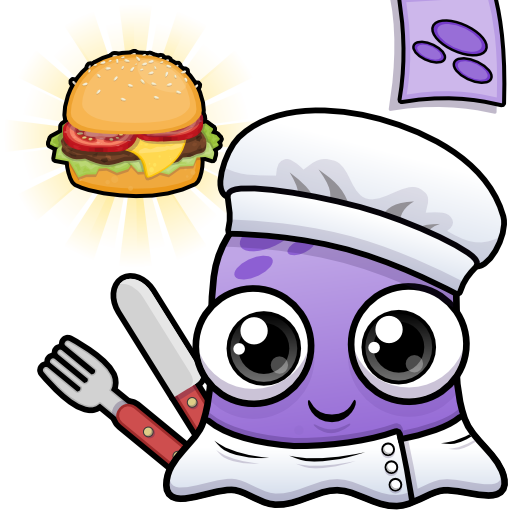Moy's World
Play on PC with BlueStacks – the Android Gaming Platform, trusted by 500M+ gamers.
Page Modified on: August 3, 2019
Play Moy's World on PC
Your mission is to help little Moy explore his way through amazing worlds with challenging and well design levels that sure will put your problem solving powers and exploration abilities to the test!
Unlike other platform games, Moy's World gives you a lot more freedom to explore and discover the levels in a unique way!
"Moy's World" also let's you design your own character the way you want!
FEATURES
- Large levels with a lot of freedom to explore and play as you want!
- Customize Moy with 70 000 combinations!
- Fluid animations
- 4 different worlds and more coming!
Play Moy's World on PC. It’s easy to get started.
-
Download and install BlueStacks on your PC
-
Complete Google sign-in to access the Play Store, or do it later
-
Look for Moy's World in the search bar at the top right corner
-
Click to install Moy's World from the search results
-
Complete Google sign-in (if you skipped step 2) to install Moy's World
-
Click the Moy's World icon on the home screen to start playing