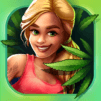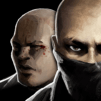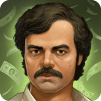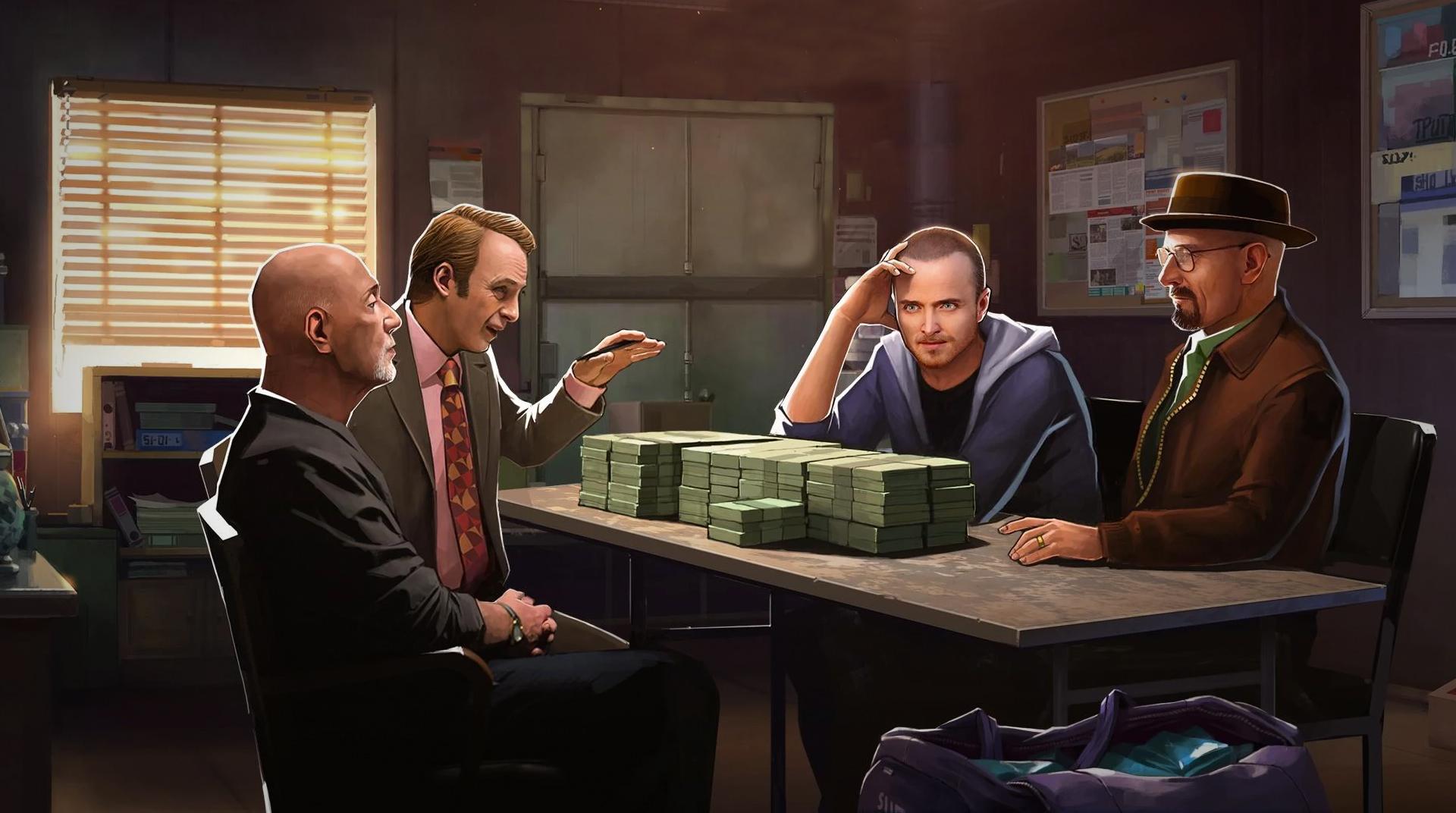

Breaking Bad: Criminal Elements
Play on PC with BlueStacks – the Android Gaming Platform, trusted by 500M+ gamers.
Page Modified on: January 23, 2020
Play Breaking Bad: Criminal Elements on PC or Mac
You certainly heard about Walter White and Jesse Pinkman, the duo that changed criminal life forever, by cooking and distributing crystal meth right under everybody’s nose, including Hank, from the DEA. Are you looking to establish a similar empire? Well, this is your lucky day, as both of them are, for the first time in life, willing on taking someone as their pupil. Play Breaking Bad: Criminal Elements on PC and Mac with BlueStacks and help them at their operation from beginning to end. Build your base, do everything as told, expand your territory and protect your production. Remember: every single detail counts, and at the perfect crime life, there is no room for adaptations. You need to follow the book and make sure to do every single thing right. This is your first lesion, so you better take note of it! Download Breaking Bad: Criminal Elements on PC with BlueStacks and play alongside and against your favourite characters from the best TV show ever!
Play Breaking Bad: Criminal Elements on PC. It’s easy to get started.
-
Download and install BlueStacks on your PC
-
Complete Google sign-in to access the Play Store, or do it later
-
Look for Breaking Bad: Criminal Elements in the search bar at the top right corner
-
Click to install Breaking Bad: Criminal Elements from the search results
-
Complete Google sign-in (if you skipped step 2) to install Breaking Bad: Criminal Elements
-
Click the Breaking Bad: Criminal Elements icon on the home screen to start playing