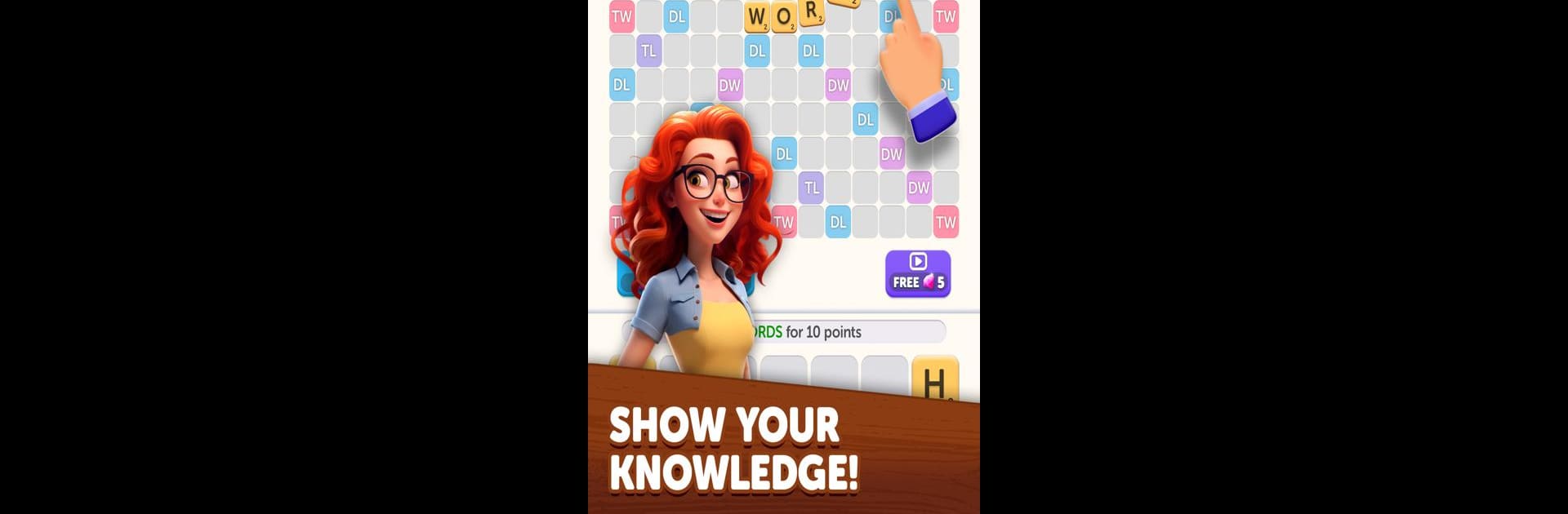
Word Wise
Play on PC with BlueStacks – the Android Gaming Platform, trusted by 500M+ gamers.
Page Modified on: Mar 18, 2025
Play Word Wise on PC or Mac
Step into the World of Word Wise, a thrilling Word game from the house of FunCraft Games. Play this Android game on BlueStacks App Player and experience immersive gaming on PC or Mac.
About the Game
Got a knack for spotting words in a jumble of letters? Word Wise from FunCraft Games puts your vocabulary and quick thinking to the ultimate test. You’ll be matching wits against friends—or complete strangers—in dynamic, fast-paced rounds. Think classic word games but turned up a notch, with a competitive edge that’ll keep you coming back for “just one more” game.
Game Features
-
Live Player vs. Player Battles
Face off against real people from across the globe. It’s not just about knowing big words—it’s about outsmarting someone in real time. -
Achievements and Leaderboards
Every clever win or crafty word earns you badges and a spot on the global rankings. Keep playing and see how high you can climb. -
Tactical Word Play
There’s more to victory than a big vocabulary. Placing your tiles with strategy can make all the difference between a narrow loss and a satisfying win. -
Daily Brain Boosts
With new challenges rolling in every day, your linguistic skills are never short of a workout. -
Friendly Multiplayer Fun
No need to go it alone—invite your buddies, set up private matches, and prove who really rules the word game arena.
Prefer playing on a bigger screen? BlueStacks gives Word Wise a fresh look on your desktop—no squinting or thumb cramps required.
Ready to top the leaderboard? We bet you do. Let precise controls and sharp visuals optimized on BlueStacks lead you to victory.
Play Word Wise on PC. It’s easy to get started.
-
Download and install BlueStacks on your PC
-
Complete Google sign-in to access the Play Store, or do it later
-
Look for Word Wise in the search bar at the top right corner
-
Click to install Word Wise from the search results
-
Complete Google sign-in (if you skipped step 2) to install Word Wise
-
Click the Word Wise icon on the home screen to start playing



