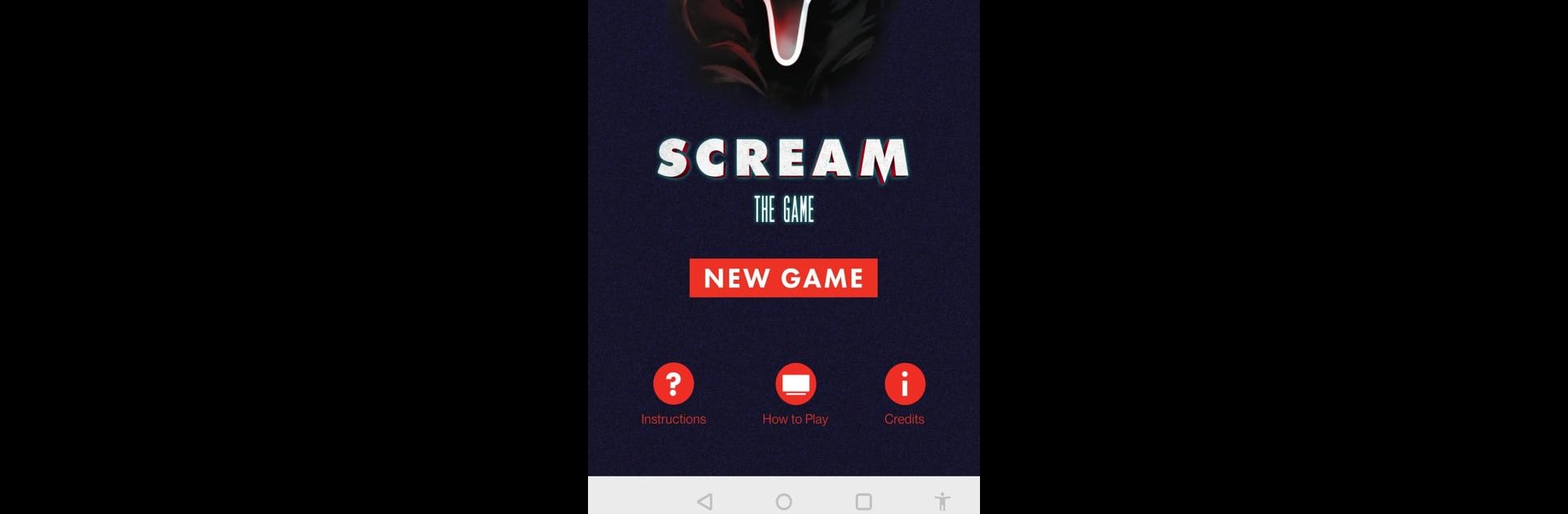
Scream The Game
Play on PC with BlueStacks – the Android Gaming Platform, trusted by 500M+ gamers.
Page Modified on: Nov 28, 2024
Play Scream The Game on PC or Mac
Join millions to experience Scream The Game, an exciting Board game from Goliath BV. With BlueStacks App Player, you are always a step ahead of your opponent, ready to outplay them with faster gameplay and better control with the mouse and keyboard on your PC or Mac.
About the Game
Get your friends together for Scream The Game, a real-time board game thrill from Goliath BV that’ll get your heart pumping. Team up and hustle to play the right cards, complete scenes, and beat the clock—all while you’re being stalked, taunted, and threatened by Ghost Face. Every round feels like chaos in the best way, and nobody’s safe until the very end.
Game Features
-
Real-Time Teamwork
Everyone’s in on the action at once—no taking turns or waiting around. You’ll be drawing, trading, and slapping down cards as fast as humanly possible, trying to finish your scenes before the timer runs out. -
Ghost Face Calls
Want that extra dose of suspense? Ghost Face himself (yep, voiced by Roger L. Jackson) actually calls your group through the app, with a mix of threats, taunts, or even a little bit of stalking to crank up the tension mid-game. -
Adjustable Intensity
Like your scares dialed up or down? You can pick between Moderate and Strong language settings, so Ghost Face’s narration is as chilling—or as graphic—as you want. -
Challenging Hard Mode
If you’re feeling brave (or just a little bit reckless), switch on Hard Mode. The calls come faster, and the clock ticks down even quicker, so chances of surviving? Well, good luck with that. -
Perfect for BlueStacks
Bring Scream The Game to your PC or Mac using BlueStacks—you’ll have more control right from your desktop, which honestly might come in handy when Ghost Face is one step behind you. -
Cooperative or Catastrophic
It’s all or nothing here—if one player goes down, everyone loses. So you’d better hope your teamwork skills are up to speed, because Ghost Face isn’t playing around.
Start your journey now. Download the game on BlueStacks, invite your friends, and march on a new adventure.
Play Scream The Game on PC. It’s easy to get started.
-
Download and install BlueStacks on your PC
-
Complete Google sign-in to access the Play Store, or do it later
-
Look for Scream The Game in the search bar at the top right corner
-
Click to install Scream The Game from the search results
-
Complete Google sign-in (if you skipped step 2) to install Scream The Game
-
Click the Scream The Game icon on the home screen to start playing



