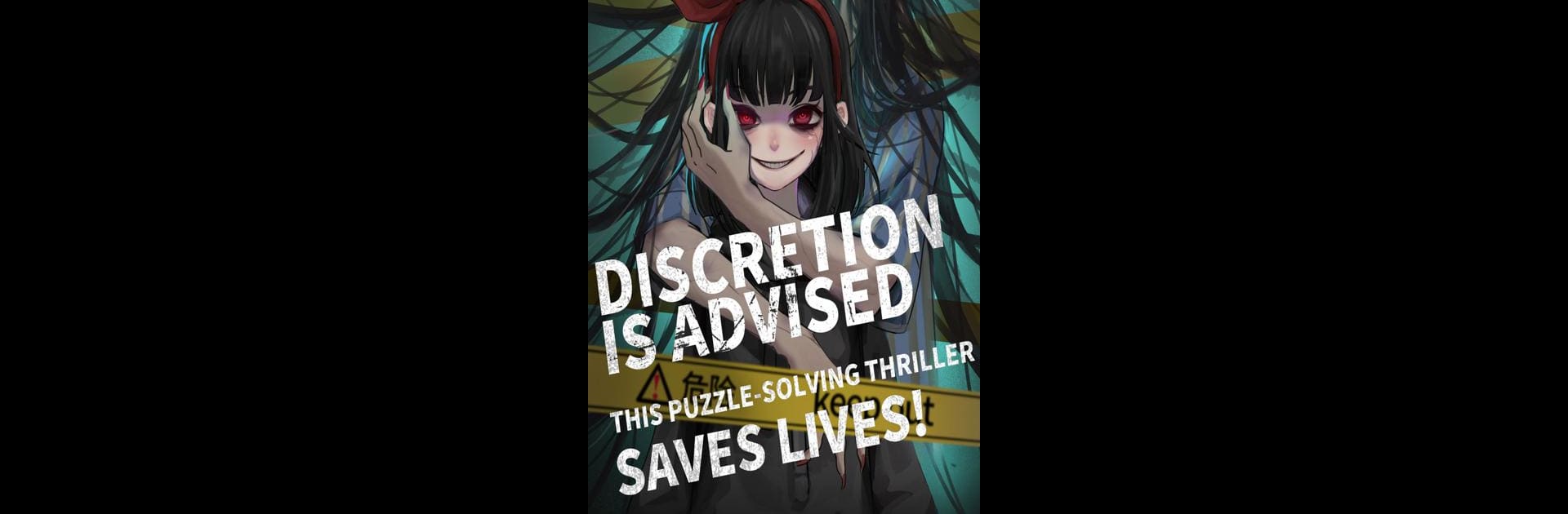
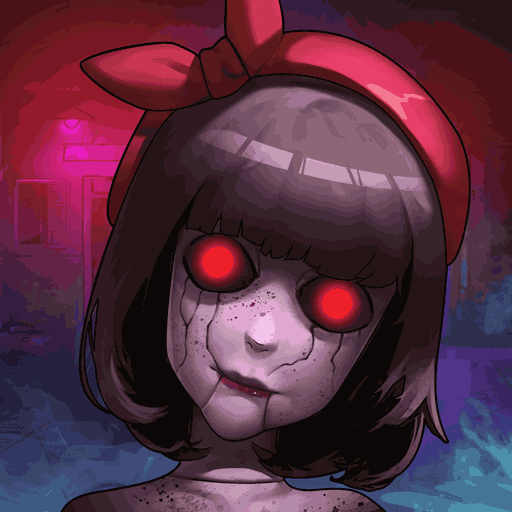
Madhouse13 - Room Escape Game
Play on PC with BlueStacks – the Android Gaming Platform, trusted by 500M+ gamers.
Page Modified on: Jul 16, 2024
Play Madhouse13 - Room Escape Game on PC or Mac
Madhouse13 – Room Escape Game brings the Puzzle genre to life, and throws up exciting challenges for gamers. Developed by HeratBeat, this Android game is best experienced on BlueStacks, the World’s #1 app player for PC and Mac users.
About the Game
Ever find yourself waking up somewhere you didn’t expect? Madhouse13 – Room Escape Game from HeratBeat throws you right into that kind of scenario. You’re stuck inside what looks like an abandoned madhouse—with your own picture in a creepy folder and absolutely no idea how you got there. Every room is filled with weird clues, locked doors, and just enough mystery to make you question if what you’re seeing is even real. If you love solving puzzles with a thriller twist, this one’ll grab your attention from the start.
Game Features
-
Twisty Puzzles:
Get ready to flex those brain muscles. Each room is packed with clever challenges and cryptic clues. You’ll need to observe everything, piece together odd items, and keep your wits about you. -
Creepy Atmosphere:
Between the flickering lights and eerie sounds, the whole madhouse drip-feeds that unsettling vibe. Even your shadow feels like it’s hiding secrets. -
Story-Driven Exploration:
There’s nothing straightforward here. The deeper you explore, the more questions you’ll have. Why’s your info in that mysterious file? What’s up with the locked windows and doors? -
Immersive Visuals:
Every detail, from rusted keys to flickering bulb, is designed to draw you in and keep you guessing what’s coming next. -
Playable on BlueStacks:
Prefer bigger screens or different controls? You can figure out the mystery comfortably by playing Madhouse13 – Room Escape Game on BlueStacks. -
First in a Series:
This is just the opening chapter. If you get hooked on the mystery—and it’s likely you will—there’s the promise of more thrills down the road.
Ready to top the leaderboard? We bet you do. Let precise controls and sharp visuals optimized on BlueStacks lead you to victory.
Play Madhouse13 - Room Escape Game on PC. It’s easy to get started.
-
Download and install BlueStacks on your PC
-
Complete Google sign-in to access the Play Store, or do it later
-
Look for Madhouse13 - Room Escape Game in the search bar at the top right corner
-
Click to install Madhouse13 - Room Escape Game from the search results
-
Complete Google sign-in (if you skipped step 2) to install Madhouse13 - Room Escape Game
-
Click the Madhouse13 - Room Escape Game icon on the home screen to start playing



