
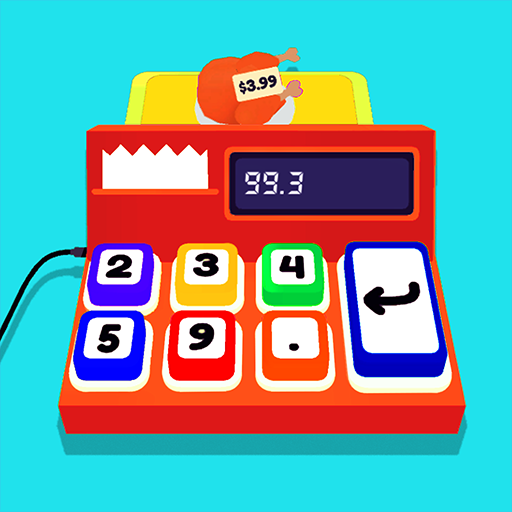
Restaurant Life 3D
Play on PC with BlueStacks – the Android Gaming Platform, trusted by 500M+ gamers.
Page Modified on: March 25, 2021
Play Restaurant Life 3D on PC
Sort the fridge, wash dishes!
Prepare meals and serve them to customers.
Use very simple mechanics like swipe, tap, drag and hold to play each mini game.
Get ready to enjoy an experience of restaurant life!
Play Restaurant Life 3D on PC. It’s easy to get started.
-
Download and install BlueStacks on your PC
-
Complete Google sign-in to access the Play Store, or do it later
-
Look for Restaurant Life 3D in the search bar at the top right corner
-
Click to install Restaurant Life 3D from the search results
-
Complete Google sign-in (if you skipped step 2) to install Restaurant Life 3D
-
Click the Restaurant Life 3D icon on the home screen to start playing
