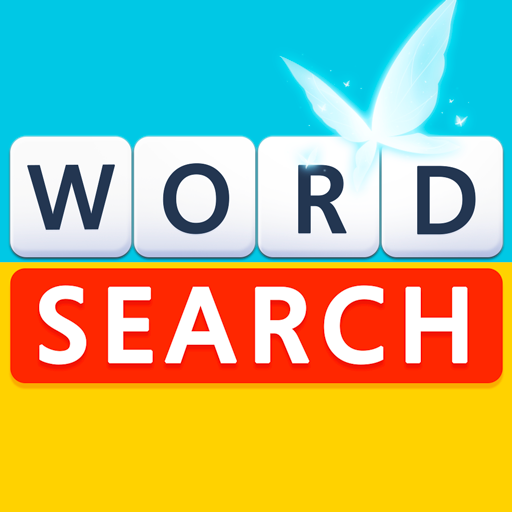Words Journey - Word Search Puzzle
Play on PC with BlueStacks – the Android Gaming Platform, trusted by 500M+ gamers.
Page Modified on: January 21, 2020
Play Words Journey - Word Search Puzzle on PC
❤️Features:❤️
- More than 3000+ magic levels to complete! And more puzzles are coming soon.
- Challenge your brain and vocabulary - Word Puzzles range from 2 letter to 10 letter.
- Escape from bored and stress, fall into funny words journey.
- Play offline: Enjoy this game without WiFi.
❤️How to Play:❤️
- Swipe the letters and cross words you know.
- Find as many words as possible to pass levels and earn extra bonus coins.
- Can’t find out the words? Use coins to get an extra hit!
If you have any questions, please feel free to contact us at:
nikeword@protonmail.com
Play Words Journey - Word Search Puzzle on PC. It’s easy to get started.
-
Download and install BlueStacks on your PC
-
Complete Google sign-in to access the Play Store, or do it later
-
Look for Words Journey - Word Search Puzzle in the search bar at the top right corner
-
Click to install Words Journey - Word Search Puzzle from the search results
-
Complete Google sign-in (if you skipped step 2) to install Words Journey - Word Search Puzzle
-
Click the Words Journey - Word Search Puzzle icon on the home screen to start playing