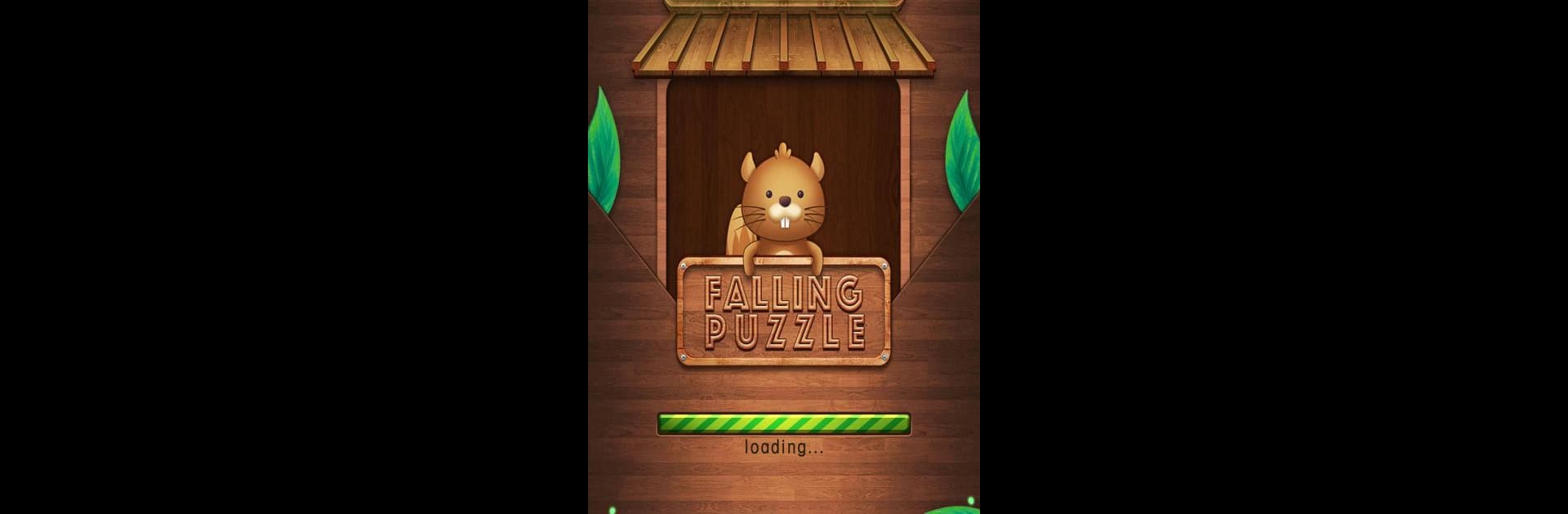

Falling Puzzle®
Play on PC with BlueStacks – the Android Gaming Platform, trusted by 500M+ gamers.
Page Modified on: May 6, 2024
Play Falling Puzzle® on PC or Mac
Bring your A-game to Falling Puzzle®, the Puzzle game sensation from Sweetener. Give your gameplay the much-needed boost with precise game controls, high FPS graphics, and top-tier features on your PC or Mac with BlueStacks.
About the Game
Ready for a chill puzzle session? Falling Puzzle® by Sweetener brings a fresh twist to the classic block-sliding genre. It’s all about sliding, shifting, and lining up blocks to clear the board — with a laid-back vibe that keeps things fun and satisfying. Whether you’ve got five minutes or an hour, you’ll probably find it hard to put down. The game’s simple mechanics and pleasant visuals make it easy to get into, no matter your age or experience level.
Game Features
-
Smooth Block Movement
Just swipe blocks left or right, drop them into place, and try to fill the rows. Clearing full lines feels seriously rewarding. No overcomplicated rules here — just pure, straightforward puzzling. -
Undo Option
Made a move you regret? No problem. The handy undo feature gives you a chance to fix those “oops” moments without penalty, so you can keep playing without any stress. -
Relaxing Soundtrack
Kick back with the calming music that plays along as you solve puzzles. It’s surprisingly soothing and makes the whole experience even more enjoyable. -
Eye-Catching Visuals
Think clean, lively graphics that don’t strain your eyes. The art style isn’t flashy, but it’s fresh and inviting, making it easy on the eyes during longer play sessions. -
Family-Friendly Play
The controls are intuitive and the rules are simple enough for anyone to pick up — perfect for introducing friends or getting some friendly competition going with family. -
Completely Free
Enjoy all the features without opening your wallet. No hidden extras, just pure puzzle fun. -
Play on BlueStacks
If you’d rather play on a bigger screen, you can experience Falling Puzzle® using BlueStacks for even crisper visuals and smoother gameplay.
Start your journey now. Download the game on BlueStacks, invite your friends, and march on a new adventure.
Play Falling Puzzle® on PC. It’s easy to get started.
-
Download and install BlueStacks on your PC
-
Complete Google sign-in to access the Play Store, or do it later
-
Look for Falling Puzzle® in the search bar at the top right corner
-
Click to install Falling Puzzle® from the search results
-
Complete Google sign-in (if you skipped step 2) to install Falling Puzzle®
-
Click the Falling Puzzle® icon on the home screen to start playing

