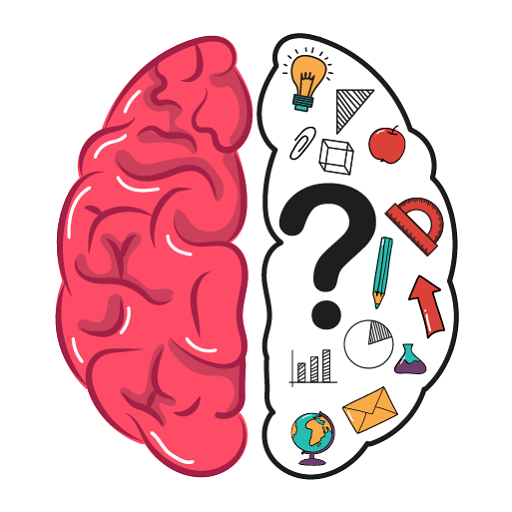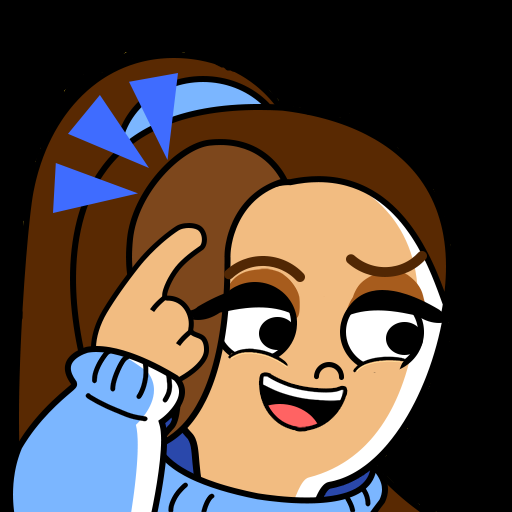
Brain Puzzle: 3D Games
Play on PC with BlueStacks – the Android Gaming Platform, trusted by 500M+ gamers.
Page Modified on: February 7, 2020
Play Brain Puzzle: 3D Games on PC
Solve, save, rescue, eat, tattoo, balance and paint your way to glorious victory, through these MEGA fun-packed BIG BRAIN BOOSTING mini game challenges!
Get smart in 3D! Join the interdimensional duck as he experiments on Bob in his laboratory! Test Bob’s strength, sight, and skills in this 1 of a kind mega-mix of games!
Featuring:
- Top games!
- Painting
- Puzzles
- Donuts!
- Ducks!
- Danger!
- Bob!
- Swords!
- Mental stimulation for your IQ!
If you have any questions or comments, feel free to contact us at: hello@gamejam.co
Play Brain Puzzle: 3D Games on PC. It’s easy to get started.
-
Download and install BlueStacks on your PC
-
Complete Google sign-in to access the Play Store, or do it later
-
Look for Brain Puzzle: 3D Games in the search bar at the top right corner
-
Click to install Brain Puzzle: 3D Games from the search results
-
Complete Google sign-in (if you skipped step 2) to install Brain Puzzle: 3D Games
-
Click the Brain Puzzle: 3D Games icon on the home screen to start playing