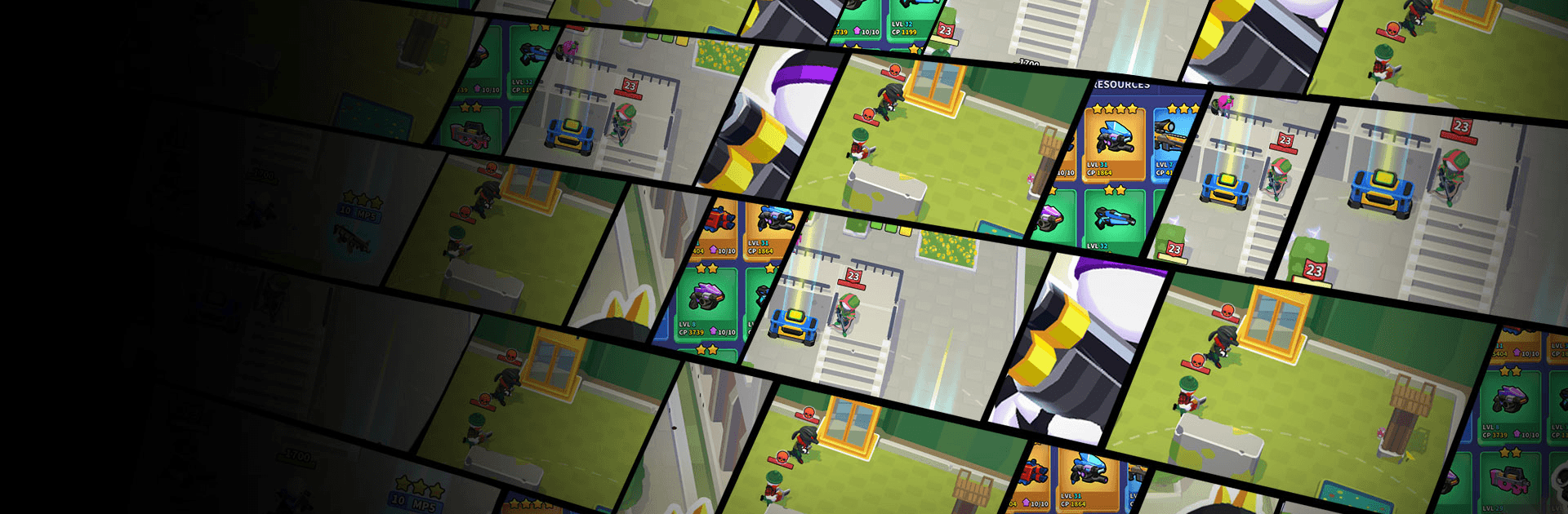

Squad Alpha - Action Shooting
Play on PC with BlueStacks – the Android Gaming Platform, trusted by 500M+ gamers.
Page Modified on: Jun 16, 2025
Play Squad Alpha on PC or Mac
Squad Alpha is an action game developed by SayGames. BlueStacks app player is the best platform to play this Android game on your PC or Mac for an immersive gaming experience.
SayGames welcomes you to the world of Squad Alpha, where you will witness the most engaging action gameplay, with guns and real tactics battles. Are you a casual shooter looking to jump on something good? Then, download Squad Alpha on PC, as it is what you need.
You get to see a load of cool guns, weapons, and countless bullets to use on foes after you download Squad Alpha on PC! However, this game isn’t all about shooting; you have to be smart, strategic and fast on your fingers to win. So Dodge, duck, run, and hide from incoming bullets and pick off numerous targets to finish this endless thrilling action game.
When you download Squad Alpha on PC, you have to ensure you plan your moves and allow your bullets to fly! Do you like collectables in action games? Well, download Squad Alpha on PC because it is just what you need! On and off the battlefield, there are massive amounts of collectables for you to pick up and win that will keep you coming for more!
Download Squad Alpha on PC and you get to play in over 200 levels, you will have no choice but to improvise as you go on as each stage has its Tactical approach for completion. You cannot go in alone; gather all the elite agents in Squad Alpha to join you in overcoming your foes!
Each elite agent brings their unique style and skill to make Squad Alpha more interesting! So, download Squad Alpha on PC now to forge alliances and battle foes!
Play Squad Alpha - Action Shooting on PC. It’s easy to get started.
-
Download and install BlueStacks on your PC
-
Complete Google sign-in to access the Play Store, or do it later
-
Look for Squad Alpha - Action Shooting in the search bar at the top right corner
-
Click to install Squad Alpha - Action Shooting from the search results
-
Complete Google sign-in (if you skipped step 2) to install Squad Alpha - Action Shooting
-
Click the Squad Alpha - Action Shooting icon on the home screen to start playing




