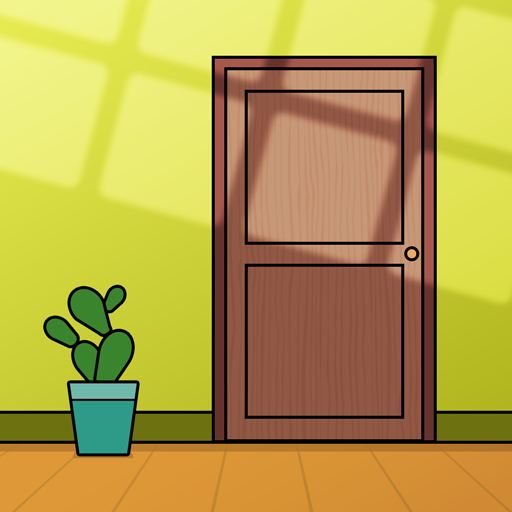Words Story: Escape Alcatraz - Exciting Word Game
Play on PC with BlueStacks – the Android Gaming Platform, trusted by 500M+ gamers.
Page Modified on: February 18, 2019
Play Words Story: Escape Alcatraz - Exciting Word Game on PC
Each level has a picture based, word puzzle that you need to solve. Simply type the answer to complete each level.
WHAT WILL YOU GET FROM THIS GAME?
★ Simple and instant fun.
★ Build your vocabulary.
★ Enhance your problem solving abilities.
FEATURES
[✔] ALL LEVELS are FREE for all users!
[✔] Over 200+ word puzzles.
[✔] Level difficulty increases as you play.
[✔] Game play with no time pressure.
[✔] Hint options to help you along the way.
[✔] Colorful graphics and exciting gameplay.
[✔] Offline word puzzle game.
Download now and start training your brain….
We are working on improving the game, so if you have any question, let us know your thought and tips via escape-alc@boooea.com.
Play Words Story: Escape Alcatraz - Exciting Word Game on PC. It’s easy to get started.
-
Download and install BlueStacks on your PC
-
Complete Google sign-in to access the Play Store, or do it later
-
Look for Words Story: Escape Alcatraz - Exciting Word Game in the search bar at the top right corner
-
Click to install Words Story: Escape Alcatraz - Exciting Word Game from the search results
-
Complete Google sign-in (if you skipped step 2) to install Words Story: Escape Alcatraz - Exciting Word Game
-
Click the Words Story: Escape Alcatraz - Exciting Word Game icon on the home screen to start playing