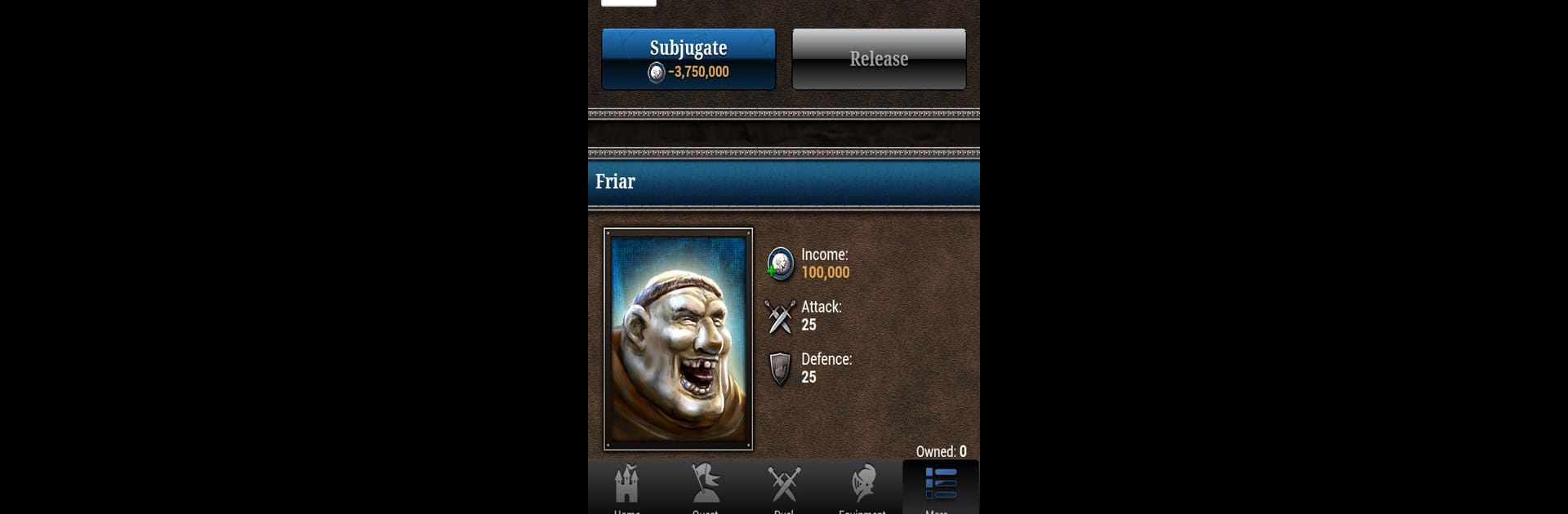
Knight Game - Path of Kings
Play on PC with BlueStacks – the Android Gaming Platform, trusted by 500M+ gamers.
Page Modified on: Aug 26, 2025
Play Knight Game - Path of Kings on PC or Mac
Knight Game – Path of Kings brings the Casual genre to life, and throws up exciting challenges for gamers. Developed by Evil Grog Games GmbH, this Android game is best experienced on BlueStacks, the World’s #1 app player for PC and Mac users.
About the Game
Knight Game – Path of Kings throws you smack into the heart of a torn kingdom, where every move could make or break your future. If you’ve ever wondered how you’d fare as a clever general or ambitious noble, here’s your chance to find out. One day you’re a small-time vassal just trying to stay alive—next thing you know, you might be leading a fierce order of knights and making a beeline for the throne. Expect plenty of drama, scheming nobles, and more than a few showdowns along the way.
Game Features
- Epic Questing Across the Land: Take on more than 90 story-driven quests, spread out over nine distinct provinces. Each area has its own surprises, enemies, and loot just waiting to trip you up or spur you ahead.
- Massive Arsenal: From broadswords to sturdy shields, there are 60+ types of gear to up your knight’s swagger and survivability. Mix and match your equipment for just the right mix of offense and defense.
- Player-vs-Player Challenges: Not all rivals are computer controlled—plenty of real players want a shot at the throne, too. Test your mettle in head-to-head battles that require both brains and brawn.
- Team Tactics: Join or create your own Order with fellow players to take on larger, more intense battles. Coordinating with others brings a whole new layer to the chaos of the divided kingdom.
- Weekly Rankings and Rewards: Climb into the weekly highscore charts to snag some pretty sweet rewards and bragging rights. It’s a great way to prove who really deserves the crown.
- Easy to Get Started: Never strategized for a throne before? No worries—a handy step-by-step tutorial helps you break in without breaking a sweat.
And if you want to experience Knight Game – Path of Kings on a bigger screen, it runs smoothly with BlueStacks.
Start your journey now. Download the game on BlueStacks, invite your friends, and march on a new adventure.
Play Knight Game - Path of Kings on PC. It’s easy to get started.
-
Download and install BlueStacks on your PC
-
Complete Google sign-in to access the Play Store, or do it later
-
Look for Knight Game - Path of Kings in the search bar at the top right corner
-
Click to install Knight Game - Path of Kings from the search results
-
Complete Google sign-in (if you skipped step 2) to install Knight Game - Path of Kings
-
Click the Knight Game - Path of Kings icon on the home screen to start playing

