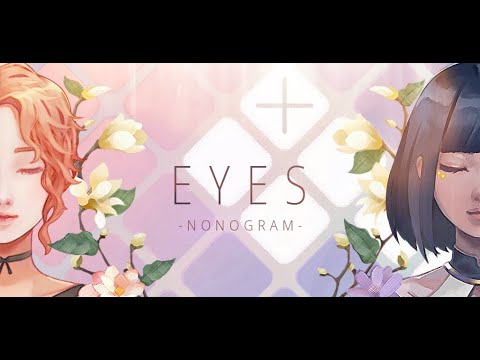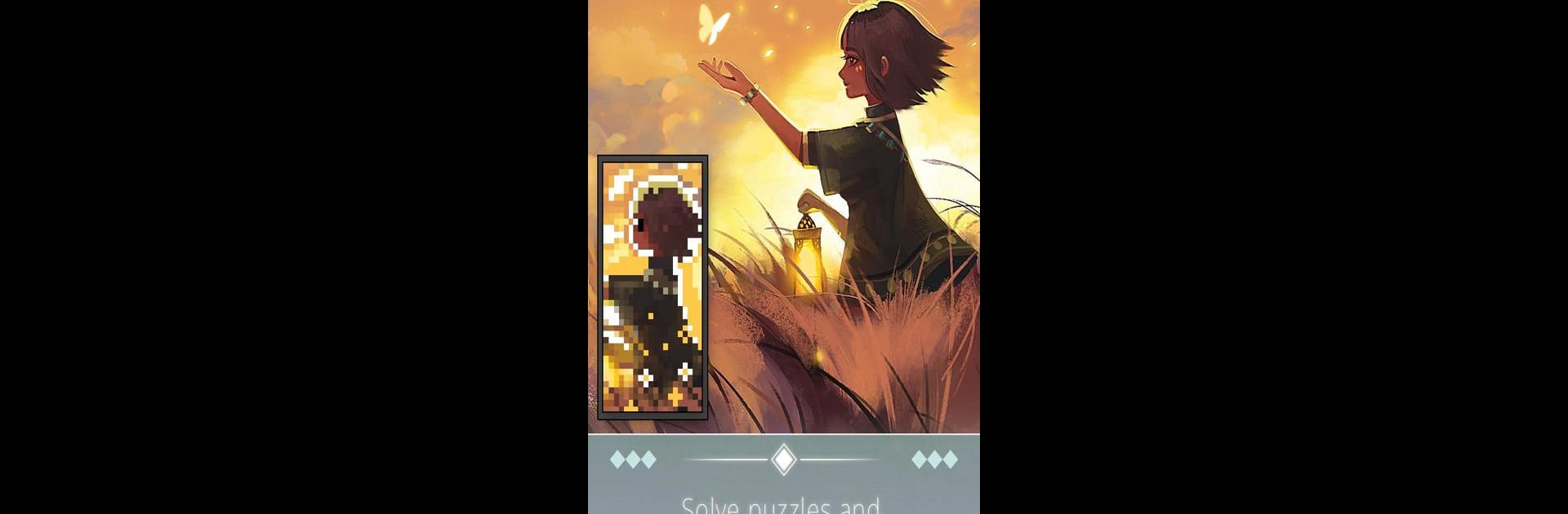

Eyes : Nonogram
Play on PC with BlueStacks – the Android Gaming Platform, trusted by 500M+ gamers.
Page Modified on: January 21, 2021
Play Eyes : Nonogram on PC or Mac
Step into the World of Eyes : Nonogram, a thrilling Puzzle game from the house of GAMEFOX. Play this Android game on BlueStacks App Player and experience immersive gaming on PC or Mac.
About the Game
Ready to put your brain to the test and unwind at the same time? Eyes : Nonogram by GAMEFOX is a puzzle game that turns logic puzzles into a relaxed, almost meditative experience. You’ll be solving nonogram challenges—filling in grids based on clue numbers—to reveal charming dot pixel art. It’s easy to start, but you might end up playing much longer than you planned!
Game Features
-
Hundreds of Dot Pixel Puzzles
Tackle a wide range of nonogram boards with adorable pixel art hiding beneath each one. Seriously, there’s something new waiting behind every completed puzzle. -
For Everyone, Really
Whether you’re trying this kind of puzzle for the first time or you’re basically a nonogram pro, the variety of difficulty lets you go at your own pace. -
Helpful Hints and Error Checks
Features like Auto Error Check and clear help messages are there if you ever get stuck. No need to stress—there’s always a little nudge in the right direction. -
Flexible Controls
Zoom in, pan around, or undo with just a couple of fingers. The controls feel intuitive, whether you’re on a phone or using BlueStacks on your computer. -
Smooth, Relaxing Vibes
Chill music and a clean, uncluttered interface make even tricky puzzles feel pretty soothing. -
Convenient Autosave
Step away any time; your progress is saved automatically, so picking up where you left off is super easy. -
Cloud-Synced Progress
With Google Cloud, your puzzle journey follows you—even if you jump between devices. Handy for folks who like their puzzles on the go or on a big screen with BlueStacks. -
Collect Puzzle Art with Friends
As you complete puzzles, collect a gallery of dot pixel masterpieces to share or compare with friends and family.
Slay your opponents with your epic moves. Play it your way on BlueStacks and dominate the battlefield.
Play Eyes : Nonogram on PC. It’s easy to get started.
-
Download and install BlueStacks on your PC
-
Complete Google sign-in to access the Play Store, or do it later
-
Look for Eyes : Nonogram in the search bar at the top right corner
-
Click to install Eyes : Nonogram from the search results
-
Complete Google sign-in (if you skipped step 2) to install Eyes : Nonogram
-
Click the Eyes : Nonogram icon on the home screen to start playing