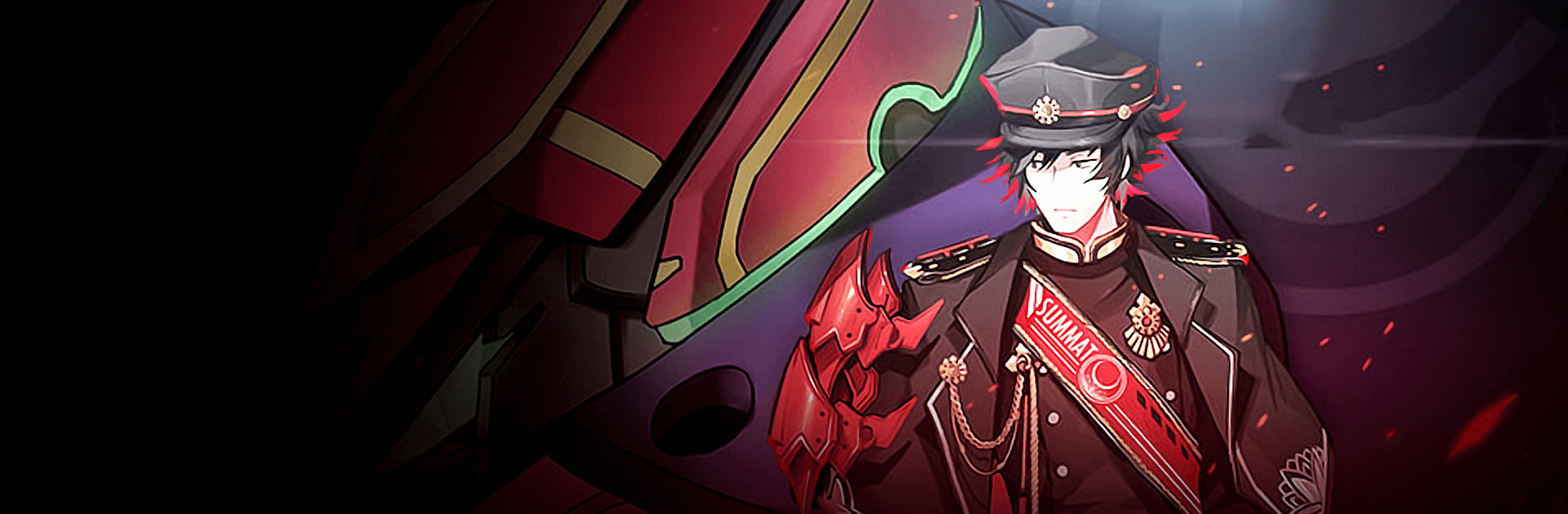
Robot Tactics X Strategy RPG
Play on PC with BlueStacks – the Android Gaming Platform, trusted by 500M+ gamers.
Page Modified on: Apr 13, 2023
Play Robot Tactics X on PC
Robot Tactics X – Real Time Robots War is a Casual game developed by Game Hollywood Hong Kong Limited. BlueStacks app player is the best platform to play this Android game on your PC or Mac for an immersive gaming experience.
Put together a squadron of powerful walking robots in this thrilling turn-based strategy game featuring exciting robot combat and a huge selection of heroes to obtain.
The secrets and conspiracies of two continents in conflict are destined to be discovered by a group known as the Squalorers, a plucky team of heroes who want to restore peace. Play Robot Tactics X – Real Time Robots War on PC with BlueStacks and enjoy the series’ famous customizable mech system, which allows you to take apart, rebuild, and upgrade your robots. Devise winning strategies in the chessboard style gameplay with challenging turn-based action.
Robot Tactics X – Real Time Robots War introduces a slew of awesome features that elevate the strategy experience, like dynamic terrain which influence battle, and the new counter system.
Pick from more than 100 unique mecha parts to build and upgrade your robots with. Customize the look and color of your robot to fit your personal style and preference.
Think before you make your next move when you play Robot Tactics X – Real Time Robots War on PC.
Play Robot Tactics X Strategy RPG on PC. It’s easy to get started.
-
Download and install BlueStacks on your PC
-
Complete Google sign-in to access the Play Store, or do it later
-
Look for Robot Tactics X Strategy RPG in the search bar at the top right corner
-
Click to install Robot Tactics X Strategy RPG from the search results
-
Complete Google sign-in (if you skipped step 2) to install Robot Tactics X Strategy RPG
-
Click the Robot Tactics X Strategy RPG icon on the home screen to start playing

