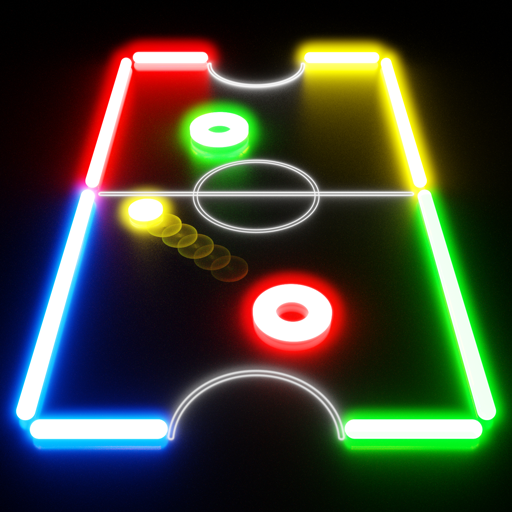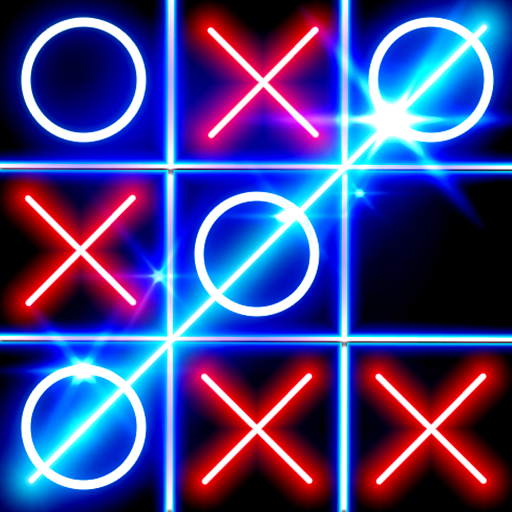Color Hockey
Play on PC with BlueStacks – the Android Gaming Platform, trusted by 500M+ gamers.
Page Modified on: December 18, 2019
Play Color Hockey on PC
Features:
+ Colorful neon glow graphics
+ 4 selectable glow innovative hockey play maps
+ Impeccable game play to please you everywhere
+ Realistic hockey physics
+ Challenging sport game on your android phone or tablet
+ Fantastic sound effect
+ Responsive gameplay with nice animation effects
+ Unlock new formations to boost your game
Download the game in Google Store now, you will enjoy never ending fun in Color Hockey!
Play Color Hockey on PC. It’s easy to get started.
-
Download and install BlueStacks on your PC
-
Complete Google sign-in to access the Play Store, or do it later
-
Look for Color Hockey in the search bar at the top right corner
-
Click to install Color Hockey from the search results
-
Complete Google sign-in (if you skipped step 2) to install Color Hockey
-
Click the Color Hockey icon on the home screen to start playing