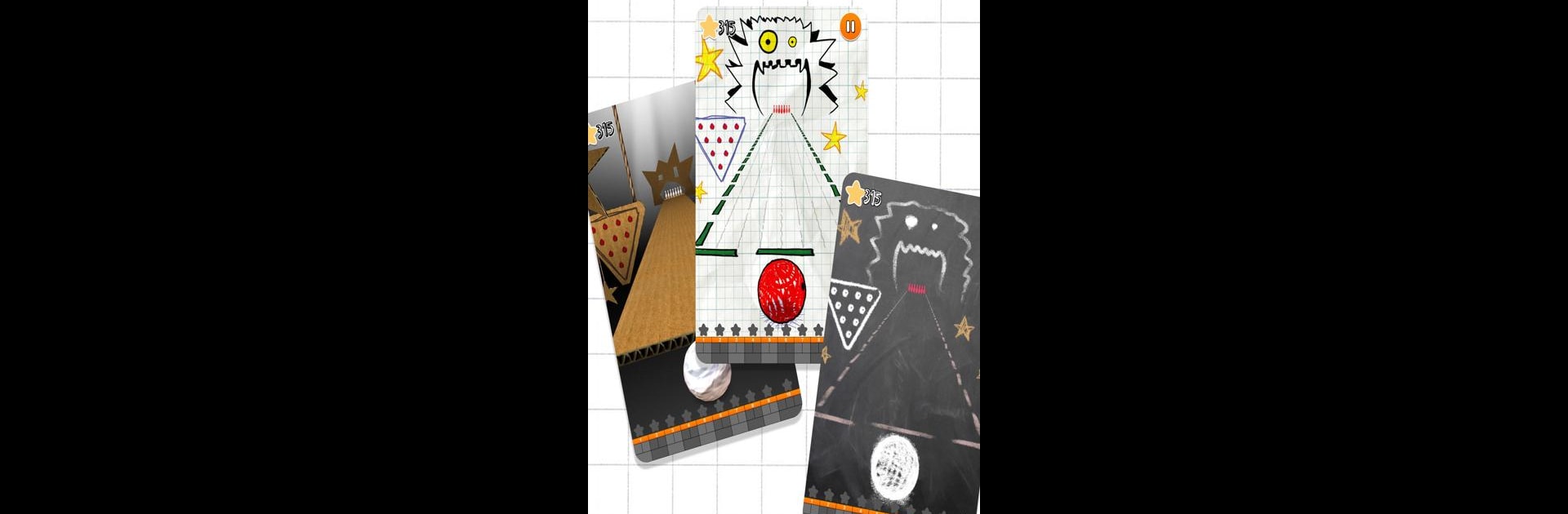
Doodle Bowling
Play on PC with BlueStacks – the Android Gaming Platform, trusted by 500M+ gamers.
Page Modified on: Aug 15, 2022
Play Doodle Bowling on PC or Mac
Explore a whole new adventure with Doodle Bowling, a Sports game created by GameResort. Experience great gameplay with BlueStacks, the most popular gaming platform to play Android games on your PC or Mac.
About the Game
If you’re in the mood for a quick round of bowling with a playful twist, Doodle Bowling has you covered. This Sports game from GameResort puts you behind the lane in all sorts of wild, colorful environments that definitely break away from the standard bowling alley vibe. The controls are easy to pick up, but there’s just enough finesse involved to keep it interesting, whether you’re just looking to relax or feel like nailing that elusive strike.
Game Features
-
Unique Bowling Lanes
Every lane in Doodle Bowling is bursting with personality—think glowing neon, chunky retro polygons, candy-colored setups, trippy caves, and even voxel worlds. Each venue feels like its own little universe, so knocking down pins never feels repetitive. -
Realistic Bowling Physics
The pins don’t just tumble randomly—Doodle Bowling captures the weight and spin you’d expect in real bowling, so clever moves (and the occasional big spin) can really pay off. It’s easy to learn, but adding a little technique can change the game. -
Easy Controls with a Twist
The game’s controls are simple, letting you send your ball rolling in seconds. But here’s the kicker: put a little spin on the ball at just the right moment, and watch it curve toward those stubborn pins. It takes just one finger to play, but skill to master. -
Vibrant Visuals
From glowing lights to crazy shapes everywhere, Doodle Bowling’s art style is anything but dull. Each world is designed to be a visual treat, whether you’re playing on your phone or using BlueStacks. -
Family-Friendly Fun
Everyone can join in—Doodle Bowling is made for quick games solo, challenging friends, or even letting younger players take turns. It’s lighthearted fun that’s easy to share.
Get ready for a buttery smooth, high-performance gaming action only on BlueStacks.
Play Doodle Bowling on PC. It’s easy to get started.
-
Download and install BlueStacks on your PC
-
Complete Google sign-in to access the Play Store, or do it later
-
Look for Doodle Bowling in the search bar at the top right corner
-
Click to install Doodle Bowling from the search results
-
Complete Google sign-in (if you skipped step 2) to install Doodle Bowling
-
Click the Doodle Bowling icon on the home screen to start playing



