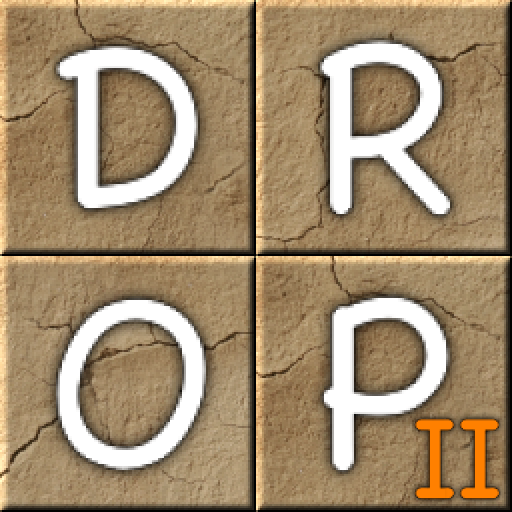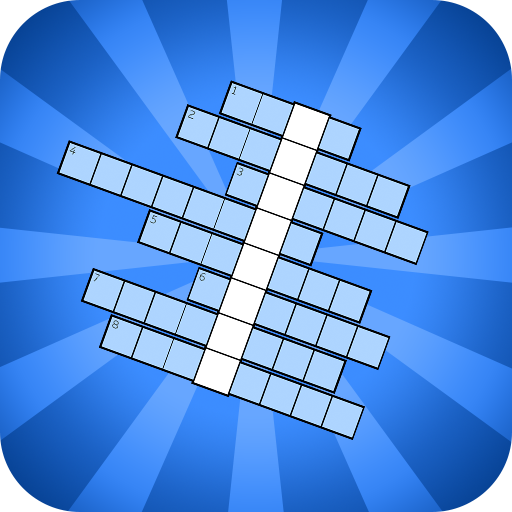Tiles By Post Free
Play on PC with BlueStacks – the Android Gaming Platform, trusted by 500M+ gamers.
Page Modified on: August 23, 2018
Play Tiles By Post Free on PC
There are three types of games: Ranked Games, Friendly Games, and vs Everyone Games. Tiles By Post also has practice puzzles where you can search for words on a board with no time limit and no opponent. Challenge yourself to see if you can find half of all the words or points on a board with no time pressure.
If you like word hunt games you will love Tiles By Post!
Contains multiple dictionaries: English, Spanish, French, and Norwegian
App features:
Keeps track of your skill level and record so you are always matched with opponents of similar skill
Automatic push notifications let you know when your opponent makes a move
Tap on your opponent's name to see your all-time head-to-head stats against that opponent
Chat with your opponent using the in game chat board
Play Tiles By Post Free on PC. It’s easy to get started.
-
Download and install BlueStacks on your PC
-
Complete Google sign-in to access the Play Store, or do it later
-
Look for Tiles By Post Free in the search bar at the top right corner
-
Click to install Tiles By Post Free from the search results
-
Complete Google sign-in (if you skipped step 2) to install Tiles By Post Free
-
Click the Tiles By Post Free icon on the home screen to start playing