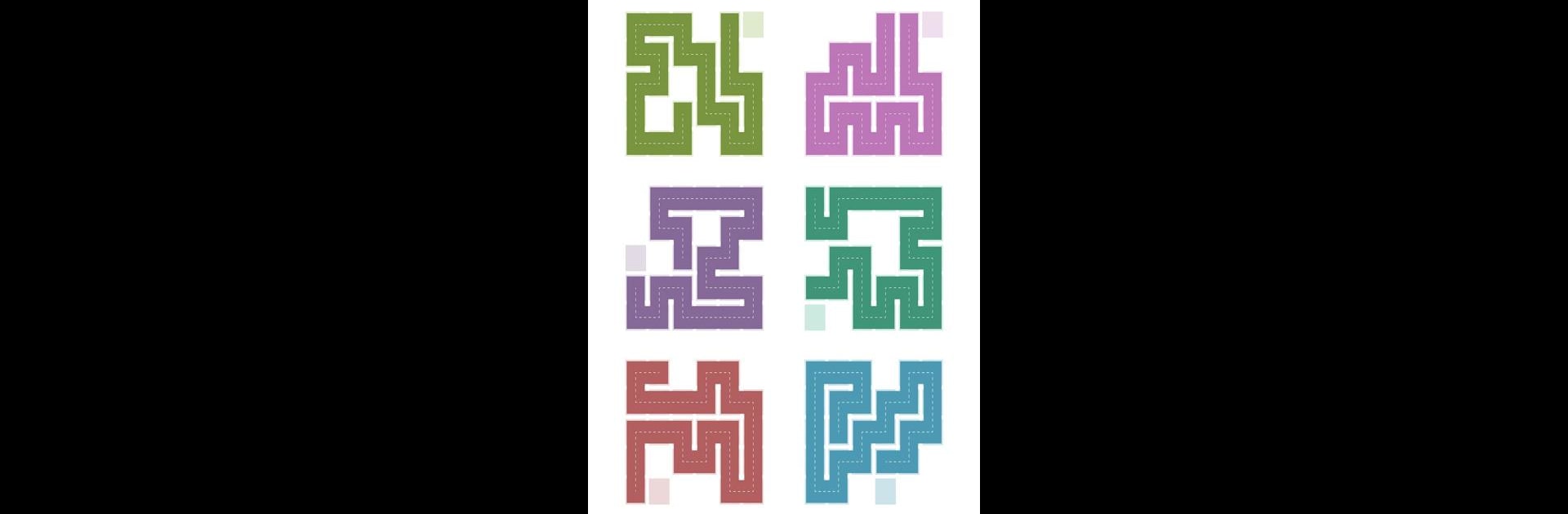
Fill - one-line puzzle game
Play on PC with BlueStacks – the Android Gaming Platform, trusted by 500M+ gamers.
Page Modified on: Nov 25, 2024
Play Fill - one-line puzzle game on PC or Mac
Explore a whole new adventure with Fill – one-line puzzle game, a Puzzle game created by Gamincat. Experience great gameplay with BlueStacks, the most popular gaming platform to play Android games on your PC or Mac.
About the Game
Need a quick way to fire up your brain? Fill – one-line puzzle game is a laid-back, super satisfying experience for puzzle fans. It’s all about connecting blocks in a single stroke—sounds simple, but don’t be fooled. As you progress, the challenges ramp up, turning everyday downtime into a surprisingly clever way to train your mind. Whether you’ve got just a few minutes while you wait for coffee or need something to wind down before bed, this puzzle game is ready whenever you are.
Game Features
-
One-Line Puzzles
The main twist? You’ve got to fill every block on the board with one continuous line—no doubling back! -
So Many Puzzles
With a whopping 2,000 different levels, you’ll have more than enough to keep you busy and scratching your head for a long time. -
Levels for Everyone
Four difficulty settings mean you can start easy and crank up the heat as your skills grow. Newbies and puzzle pros both have a place here. -
Stuck? No Problem
Free hints are there when you need a nudge in the right direction. No pressure to figure it all out on your own. -
Quick Hits or Deep Dives
Play during commutes, in short bursts, or get lost for a while—each puzzle is quick but satisfying. -
Brain Boosting Fun
These puzzles have roots in classic math problems, but you don’t have to be a math whiz to enjoy the challenge. -
Totally Free to Play
Enjoy every puzzle, every hint, no paywalls or gotchas. -
Perfect on Any Device
Works great on your phone—or open it up in a window on your PC with BlueStacks if you want to go big.
Ready to top the leaderboard? We bet you do. Let precise controls and sharp visuals optimized on BlueStacks lead you to victory.
Play Fill - one-line puzzle game on PC. It’s easy to get started.
-
Download and install BlueStacks on your PC
-
Complete Google sign-in to access the Play Store, or do it later
-
Look for Fill - one-line puzzle game in the search bar at the top right corner
-
Click to install Fill - one-line puzzle game from the search results
-
Complete Google sign-in (if you skipped step 2) to install Fill - one-line puzzle game
-
Click the Fill - one-line puzzle game icon on the home screen to start playing




