
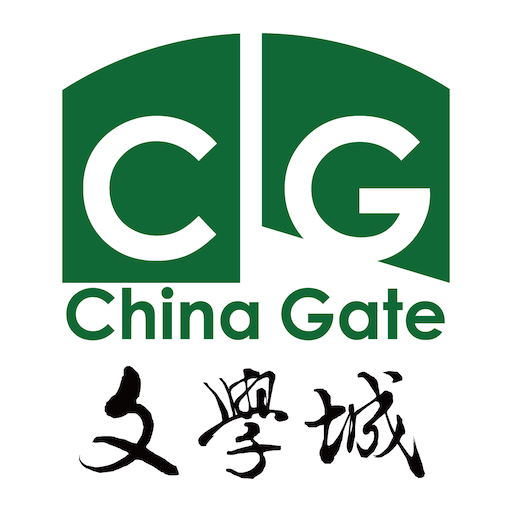
文学城 - Wenxuecity.com
Play on PC with BlueStacks – the Android Gaming Platform, trusted by 500M+ gamers.
Page Modified on: Jun 12, 2023
Run 文学城 - Wenxuecity.com on PC or Mac
文学城 – Wenxuecity.com is a News & Magazines app developed by Wenxuecity. BlueStacks app player is the best platform to play this Android game on your PC or Mac for an immersive gaming experience.
Wenxuecity.com is an app designed for Chinese literature enthusiasts. With this app, you can stay up-to-date with the latest Chinese literature news, forums, and blogs. The app is user-friendly and easy to navigate, with a clean and organized interface that makes it simple to find what you’re looking for.
Wenxuecity.com provides users with access to various literary genres, including fiction, non-fiction, poetry, and more. You can read articles, share your thoughts on forums, and connect with other literature enthusiasts from around the world. The app also offers a search function, allowing you to quickly and easily find specific authors or topics.
In addition, the app provides push notifications for breaking news and updates, so you can stay informed on the latest literary happenings. You can also save articles to read later and personalize your reading experience by adjusting the font size and background color.
Download 文学城 – Wenxuecity.com on PC with BlueStacks and explore the world of Chinese literature.
Play 文学城 - Wenxuecity.com on PC. It’s easy to get started.
-
Download and install BlueStacks on your PC
-
Complete Google sign-in to access the Play Store, or do it later
-
Look for 文学城 - Wenxuecity.com in the search bar at the top right corner
-
Click to install 文学城 - Wenxuecity.com from the search results
-
Complete Google sign-in (if you skipped step 2) to install 文学城 - Wenxuecity.com
-
Click the 文学城 - Wenxuecity.com icon on the home screen to start playing
