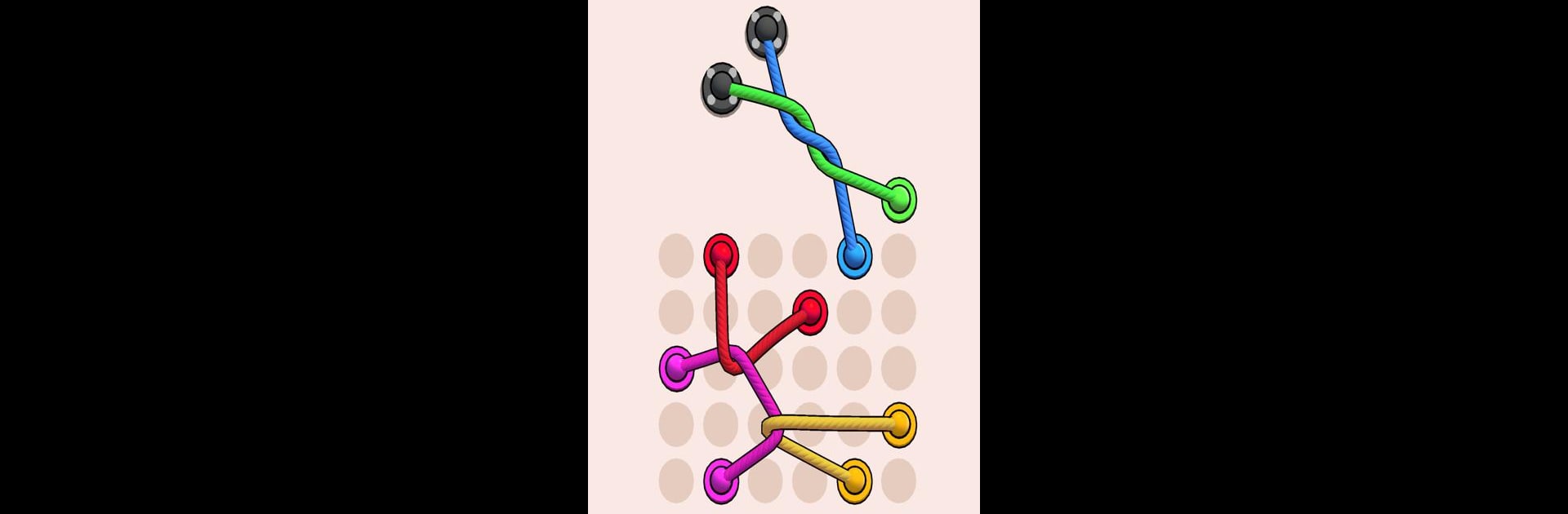
Twisted Ropes: Untangle 3D
Play on PC with BlueStacks – the Android Gaming Platform, trusted by 500M+ gamers.
Page Modified on: Aug 18, 2025
Play Twisted Ropes: Untangle 3D on PC or Mac
Join millions to experience Twisted Ropes: Untangle 3D, an exciting Puzzle game from FOMO GAMES. With BlueStacks App Player, you are always a step ahead of your opponent, ready to outplay them with faster gameplay and better control with the mouse and keyboard on your PC or Mac.
About the Game
If you find yourself hooked on puzzles that get your brain ticking, Twisted Ropes: Untangle 3D might just be up your alley. Here, things start out simply—you’re looking at a jumble of tangled ropes in 3D, and your job is to calmly sort out the mess. Each tangle you solve brings a little “aha!” moment, and the further you go, the more delightfully head-scratching it gets.
Game Features
-
Satisfying Untangling
Sort through intricate knots and cleverly twisted ropes in fully interactive 3D. You’ll twist, turn, and swap ropes until everything’s freed up and looking good. -
Easy to Pick Up
Clean controls make it a breeze to grab, pull, and experiment. You won’t be fighting the interface, so you get to focus on solving the real puzzle in front of you. -
Brain-Teasing Challenges
Each new puzzle ramps up the complexity. Some knots look impossible at first—but stick with it, and you’ll figure out clever ways to solve even the trickiest ones. -
Relaxed Pacing
There’s no rush—enjoy finding your own solution, whether you’re filling a spare moment during your commute or unwinding after a long day. -
Smooth Play on Every Device
Whether you’re playing on your phone or using BlueStacks to try it out on PC, everything stays sharp and smooth so the only challenge is the puzzle itself.
Start your journey now. Download the game on BlueStacks, invite your friends, and march on a new adventure.
Play Twisted Ropes: Untangle 3D on PC. It’s easy to get started.
-
Download and install BlueStacks on your PC
-
Complete Google sign-in to access the Play Store, or do it later
-
Look for Twisted Ropes: Untangle 3D in the search bar at the top right corner
-
Click to install Twisted Ropes: Untangle 3D from the search results
-
Complete Google sign-in (if you skipped step 2) to install Twisted Ropes: Untangle 3D
-
Click the Twisted Ropes: Untangle 3D icon on the home screen to start playing




