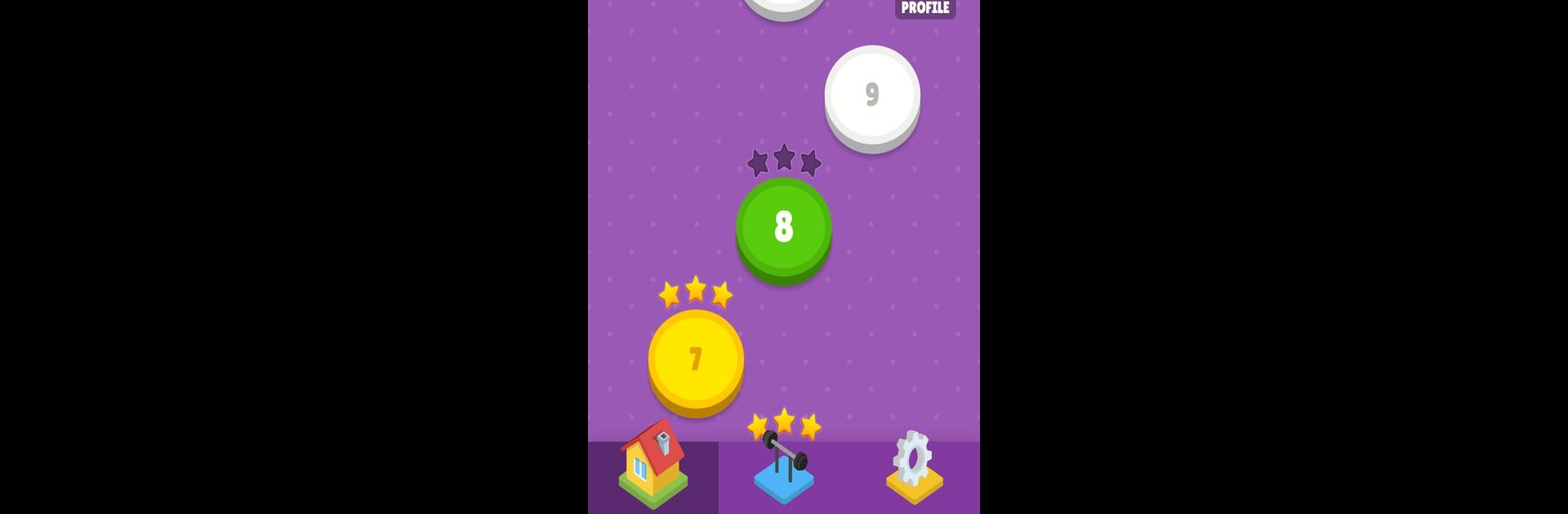

Irregular Verbs
Play on PC with BlueStacks – the Android Gaming Platform, trusted by 500M+ gamers.
Page Modified on: Apr 29, 2025
Run Irregular Verbs on PC or Mac
Get freedom from your phone’s obvious limitations. Use Irregular Verbs, made by gedev, a Education app on your PC or Mac with BlueStacks, and level up your experience.
Irregular Verbs is one of those apps that actually helps with remembering all the weird English verb forms that never want to stick. Playing it on PC with BlueStacks works well — the bigger screen makes everything clearer, and there’s less fumbling with small buttons. The app tosses out a bunch of different ways to practice: there are multiple-choice quizzes, writing tasks where you type out the verbs, and a listening game that makes it easier to catch the right pronunciation. Some sections have you match what you hear to the correct verb, which is nice if spoken English is tough sometimes.
It doesn’t just repeat the same stuff either. There are a lot of short exercises and little tests, going over hundreds of verbs, with images or flashcards to help lock the words in. It checks the common ones and throws in some tricky ones too, so you don’t get caught off guard later. Every so often, it circles back to old verbs you’ve already tried, just to make sure you don’t forget them. There’s a feeling that the app sort of adapts to how much you remember, moving along at a comfortable pace instead of just blasting through lists. Someone just starting out or brushing up for an exam could both get something from it, since it slowly builds up the skills without rushing or cramming. There aren’t fancy games or distractions — just focused, straightforward practice, but it manages to keep things interesting by mixing the activities enough so it never feels repetitive.
BlueStacks gives you the much-needed freedom to experience your favorite apps on a bigger screen. Get it now.
Play Irregular Verbs on PC. It’s easy to get started.
-
Download and install BlueStacks on your PC
-
Complete Google sign-in to access the Play Store, or do it later
-
Look for Irregular Verbs in the search bar at the top right corner
-
Click to install Irregular Verbs from the search results
-
Complete Google sign-in (if you skipped step 2) to install Irregular Verbs
-
Click the Irregular Verbs icon on the home screen to start playing



