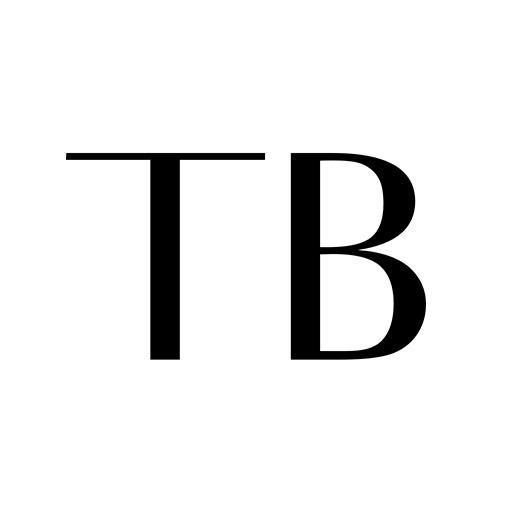eZshopper
Play on PC with BlueStacks – the Android Gaming Platform, trusted by 500M+ gamers.
Page Modified on: July 24, 2019
Play eZshopper on PC
eZ Shopper is an online shopping and shipping app that allows you to shop online WITHOUT A CREDIT CARD and have your items shipped to you in the Caribbean.
It’s eZ!
1. Download the app & sign up for an eZone account
2. Shop online from your favourite stores
3. When you’ve found the item you want click the eZ Button
4. Checkout
5. Visit your local eZone store to pay for your items in cash, debit or credit
6. Have your items shipped to you in no time!
***eZone will also be introducing our new eZ Pay line of credit over the next couple of months so that you can shop now, pay later! ***
Give your local agent a call to find out more or visit www.getezone.com.
Play eZshopper on PC. It’s easy to get started.
-
Download and install BlueStacks on your PC
-
Complete Google sign-in to access the Play Store, or do it later
-
Look for eZshopper in the search bar at the top right corner
-
Click to install eZshopper from the search results
-
Complete Google sign-in (if you skipped step 2) to install eZshopper
-
Click the eZshopper icon on the home screen to start playing