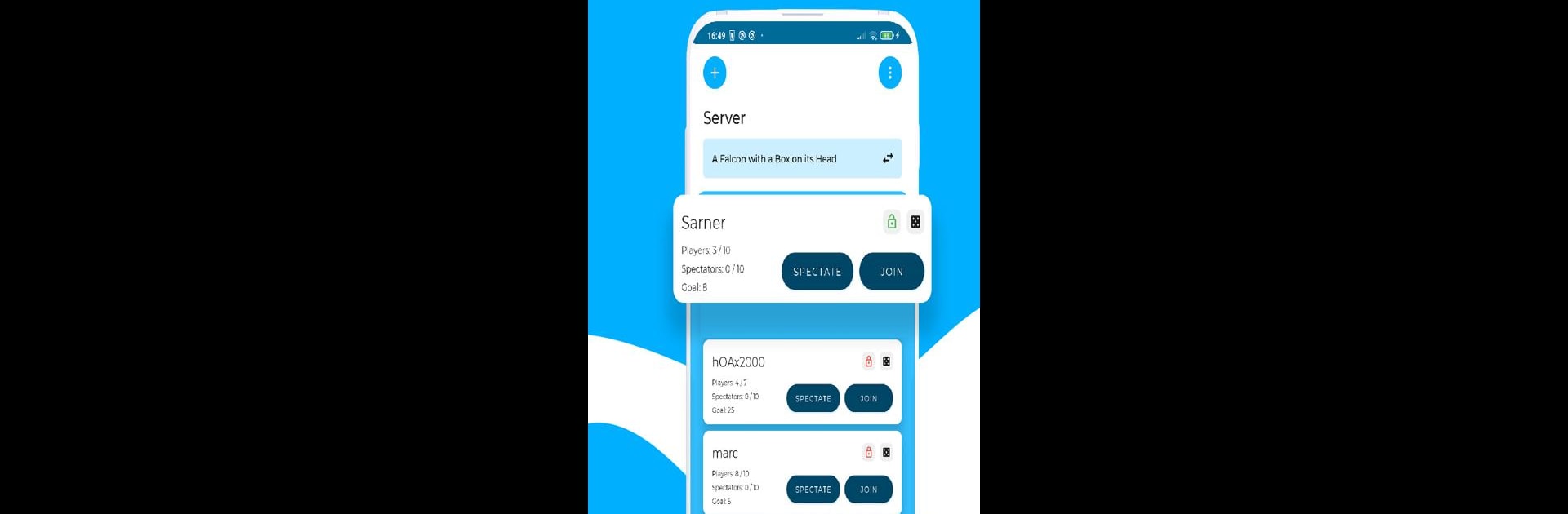
Pretend You're Xyzzy
Play on PC with BlueStacks – the Android Gaming Platform, trusted by 500M+ gamers.
Page Modified on: Jul 13, 2025
Play Pretend You're Xyzzy on PC or Mac
From the innovators and creators at devgianlu, Pretend You’re Xyzzy is another fun addition to the World of Card games. Go beyond your mobile screen and play it bigger and better on your PC or Mac. An immersive experience awaits you.
About the Game
Pretend You’re Xyzzy is the go-to card game if you love quick humor, thinking on your feet, and a little bit of chaotic fun with friends. Each match is its own wild ride—one second you’re crafting a hilarious answer, the next you’re the judge picking the round’s winner. Got a snarky wit or enjoy off-the-wall combinations? This is your playground.
Game Features
-
Play with Anyone, Anywhere
Jump into games with friends or random folks across different servers. It’s just as easy to play from your phone as it is on a PC with BlueStacks. -
Custom Decks & Personal Touches
Make the game truly yours. Create your own decks, bring in custom cards, and even slap on images or GIFs pulled from links for extra laughs. -
Favorites & Stats
Star those gems of cards you can’t get enough of and peek at your lifetime game stats to see how much chaos you’ve caused over time. -
Your Own Profile
Go a step further by making a profile, picking a custom profile image (yep, GIFs are welcome), and tracking a bunch more stats—how many rounds you’ve played, your victories, and so on. -
Social Goodies
Add friends, chat privately, compare starred cards, cook up decks together, and keep everything in sync so you never lose those silly masterpieces. -
Achievement Hunting
Rack up badges and achievements as you play—perfect for folks who love a little extra motivation or bragging rights. -
Urban Dictionary Integration
Not sure what that odd card means? Get the slang definition right in the app courtesy of Urban Dictionary.
Better yet, the whole thing’s open source, so it keeps getting fresh tweaks and new features from the community.
Make your gaming sessions memorable with precise controls that give you an edge in close combats and visuals that pop up, bringing every character to life.
Play Pretend You're Xyzzy on PC. It’s easy to get started.
-
Download and install BlueStacks on your PC
-
Complete Google sign-in to access the Play Store, or do it later
-
Look for Pretend You're Xyzzy in the search bar at the top right corner
-
Click to install Pretend You're Xyzzy from the search results
-
Complete Google sign-in (if you skipped step 2) to install Pretend You're Xyzzy
-
Click the Pretend You're Xyzzy icon on the home screen to start playing
