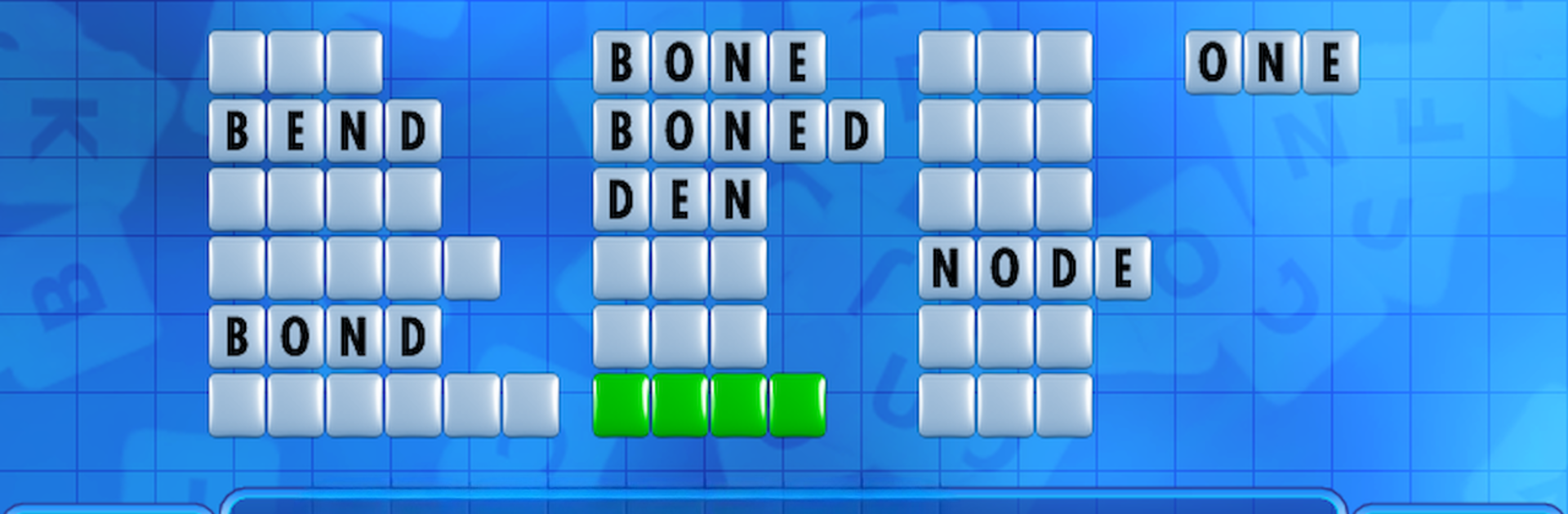
Word Chaos
Play on PC with BlueStacks – the Android Gaming Platform, trusted by 500M+ gamers.
Page Modified on: Dec 18, 2025
Play Word Chaos on PC or Mac
Join millions to experience Word Chaos, an exciting Word game from Giantix Studios. With BlueStacks App Player, you are always a step ahead of your opponent, ready to outplay them with faster gameplay and better control with the mouse and keyboard on your PC or Mac.
About the Game
If you’re one of those folks who can’t resist word puzzles and love a good brain tease, Word Chaos could be right up your alley. This is a clever little word game from Giantix Studios, where you take a set of scrambled letters and try to squeeze out as many real words as you can. Whether you like playing against the clock or just want to relax and flex your vocabulary, there’s something here to suit your style.
Game Features
-
Multiple Game Modes
Word Chaos isn’t a one-trick pony. Want a challenge? Try Puzzle Mode and see how many words you can come up with using all the available letters. Just in the mood for a quick brain boost? Timed Mode has you racing to find a specific word before the seconds run out. Not a fan of pressure? Relaxed Mode lets you take your time with no countdown looming overhead. -
Test Your Vocabulary
Every puzzle is a fresh mix of letters—sometimes it’s easy, sometimes it’s a real head-scratcher. There’s always a new word waiting to be discovered, no matter how often you play. -
Casual or Competitive Options
Whether you’re sneaking in a few rounds during lunch or settling in for a longer session, you can pick the pace that works for you. It’s easy to get into, but tricky enough to keep your mind sharp. -
BlueStacks Compatibility
Prefer playing word games with a keyboard and a big screen? Word Chaos runs smoothly on BlueStacks, so you can enjoy the same experience on your computer. -
Sleek, Straightforward Design
The interface doesn’t throw a bunch of unnecessary stuff at you. Clean visuals keep the focus on the fun of word-building.
Get ready for a buttery smooth, high-performance gaming action only on BlueStacks.
Play Word Chaos on PC. It’s easy to get started.
-
Download and install BlueStacks on your PC
-
Complete Google sign-in to access the Play Store, or do it later
-
Look for Word Chaos in the search bar at the top right corner
-
Click to install Word Chaos from the search results
-
Complete Google sign-in (if you skipped step 2) to install Word Chaos
-
Click the Word Chaos icon on the home screen to start playing
