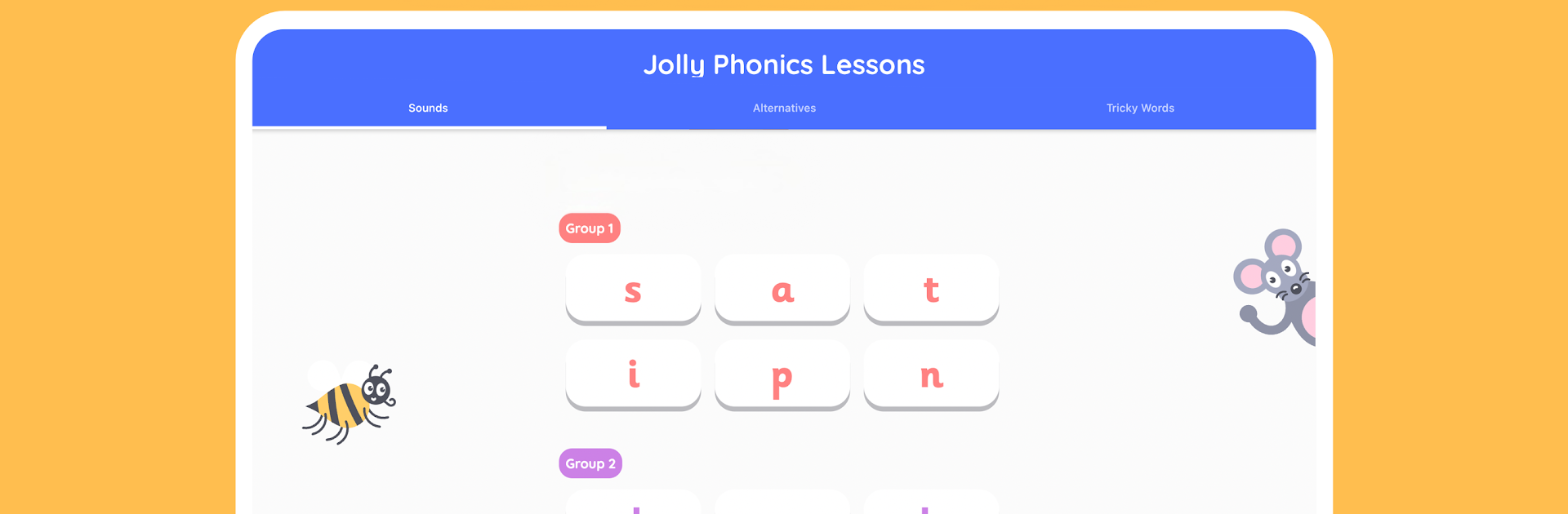
Jolly Phonics Lessons
Play on PC with BlueStacks – the Android Gaming Platform, trusted by 500M+ gamers.
Page Modified on: May 30, 2025
Run Jolly Phonics Lessons on PC or Mac
Multitask effortlessly on your PC or Mac as you try out Jolly Phonics Lessons, a Education app by Jolly Technologies SL on BlueStacks.
About the App
If you’re looking for a fun and practical way to help little learners pick up reading and writing skills, Jolly Phonics Lessons might just be your new favorite teaching companion. Created with teachers in mind, this Education app from Jolly Technologies SL turns phonics lessons into an interactive, hands-on experience, all in one handy place. Whether you’re planning group sessions or need a quick activity for individual students, you’ll find loads of useful tools right at your fingertips—especially when you use it with BlueStacks.
App Features
-
Letter Sounds With Audio
Every single letter sound has clear, easy-to-follow audio—just tap to hear how it should actually sound. Super useful for reinforcing pronunciation, or if you just want kids to hear it one more time without repeating yourself. -
Catchy Jolly Songs
There’s a song for each letter sound, and they’re genuinely catchy. Perfect for group singalongs that help kids remember their phonics without even realizing they’re learning. -
Animated Letter Formation
Watch each letter take shape, stroke-by-stroke, so students know exactly how it’s formed. No guessing, and no confusion about which way the lines go (left, right, up, down). -
Action Images & Instructions
Every letter gets its own image and a simple action to act out, making lessons more engaging and helping different types of learners connect with new sounds. -
Handy Word Bank & Flash Cards
A collection of flash cards and word lists gives you instant resources for practice or quick revision on the spot, minus all the printing and cutting.
Perfect for classrooms, but just as handy when using BlueStacks on a larger screen for group activities or touch-free demonstrations.
Ready to experience Jolly Phonics Lessons on a bigger screen, in all its glory? Download BlueStacks now.
Play Jolly Phonics Lessons on PC. It’s easy to get started.
-
Download and install BlueStacks on your PC
-
Complete Google sign-in to access the Play Store, or do it later
-
Look for Jolly Phonics Lessons in the search bar at the top right corner
-
Click to install Jolly Phonics Lessons from the search results
-
Complete Google sign-in (if you skipped step 2) to install Jolly Phonics Lessons
-
Click the Jolly Phonics Lessons icon on the home screen to start playing

