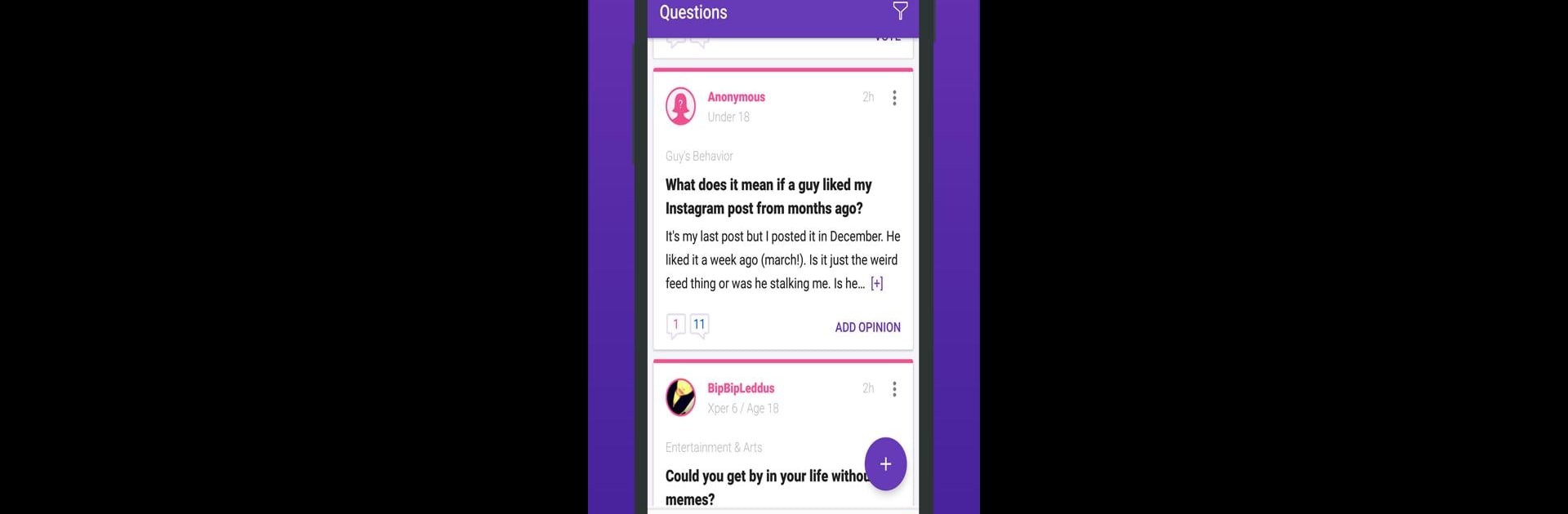
GirlsAskGuys
Play on PC with BlueStacks – the Android Gaming Platform, trusted by 500M+ gamers.
Page Modified on: Oct 28, 2024
Run GirlsAskGuys on PC or Mac
Multitask effortlessly on your PC or Mac as you try out GirlsAskGuys, a Social app by GirlsAskGuys on BlueStacks.
About the App
Ever wished you could get honest advice from the other side? GirlsAskGuys is your space to connect, ask real questions, and swap thoughts with people who see the world differently. Whether you’re curious about dating dos and don’ts, want to see how the opposite gender thinks, or just need a fresh take on life’s random questions, this social app brings everyone together—no awkwardness, just straight talk and lots of helpful answers.
App Features
- Ask Anonymously: Got a burning question or a worry you’d rather keep private? Post it anonymously and get answers without anyone knowing it’s you.
- Diverse Perspectives: Chat with both guys and girls about everything from texting tips and relationship hurdles to fashion, health, and even tech. The community isn’t shy about sharing their takes.
- Private Messaging: Exchange thoughts or dive deeper into a topic by sending direct messages—sometimes the best conversations happen one-on-one.
- Build Your Profile: Show as much (or as little) as you want. Create a personalized profile and follow users whose advice really hits home.
- Live Community Feed: Stay in the loop with the latest questions, stories, and polls rolling in. There’s always something fresh to catch your eye.
- Xper Points & Rewards: Share helpful insights and you’ll rack up Xper points. Go the extra mile and get recognized for your most thoughtful opinions.
- Polls & Opinions: Sometimes you want numbers, not just words—make a poll to see what everyone really thinks.
- Personalized Experience: Check out trending topics or filter the feed for subjects you actually care about—like relationships, health, or even what to buy for a friend.
- Light, Social Vibe: GirlsAskGuys keeps things conversational and friendly, making it easy to jump in, even if you’re usually the quiet type.
- BlueStacks Ready: It’s smooth on mobile, but if you’d rather browse, post, or chat on your computer, GirlsAskGuys works great on BlueStacks too.
In the end, it’s all about connecting, learning, and maybe even laughing over the things we all wonder about.
BlueStacks gives you the much-needed freedom to experience your favorite apps on a bigger screen. Get it now.
Play GirlsAskGuys on PC. It’s easy to get started.
-
Download and install BlueStacks on your PC
-
Complete Google sign-in to access the Play Store, or do it later
-
Look for GirlsAskGuys in the search bar at the top right corner
-
Click to install GirlsAskGuys from the search results
-
Complete Google sign-in (if you skipped step 2) to install GirlsAskGuys
-
Click the GirlsAskGuys icon on the home screen to start playing
