
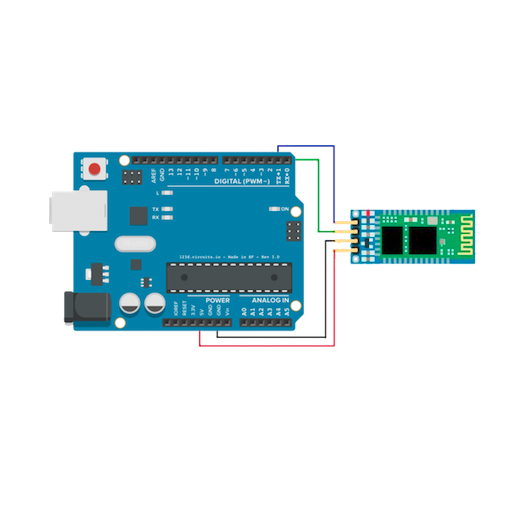
Arduino bluetooth controller
Play on PC with BlueStacks – the Android Gaming Platform, trusted by 500M+ gamers.
Page Modified on: July 10, 2016
Play Arduino bluetooth controller on PC
Let your Android device be a remote control for any micro-controller with a bluetooth module.
Run the app, search for your bluetooth module and connect. Once you are connected you will be able to send your own commands to your Arduino board using the keyboard or some fancy buttons
Play Arduino bluetooth controller on PC. It’s easy to get started.
-
Download and install BlueStacks on your PC
-
Complete Google sign-in to access the Play Store, or do it later
-
Look for Arduino bluetooth controller in the search bar at the top right corner
-
Click to install Arduino bluetooth controller from the search results
-
Complete Google sign-in (if you skipped step 2) to install Arduino bluetooth controller
-
Click the Arduino bluetooth controller icon on the home screen to start playing



