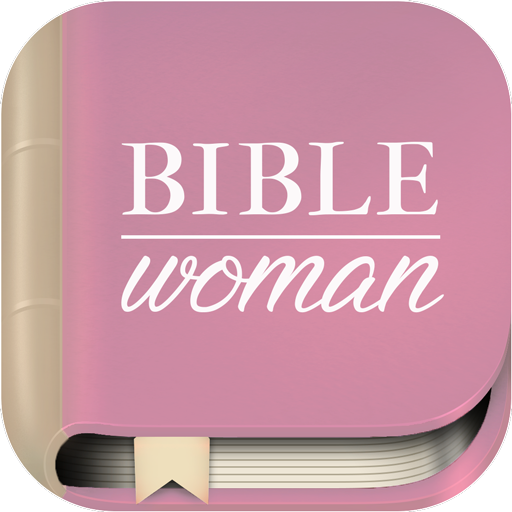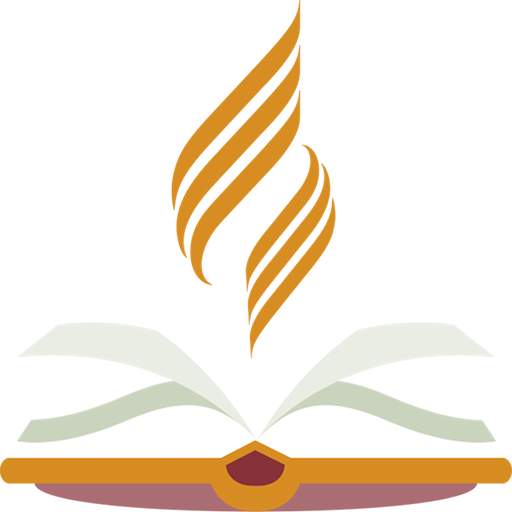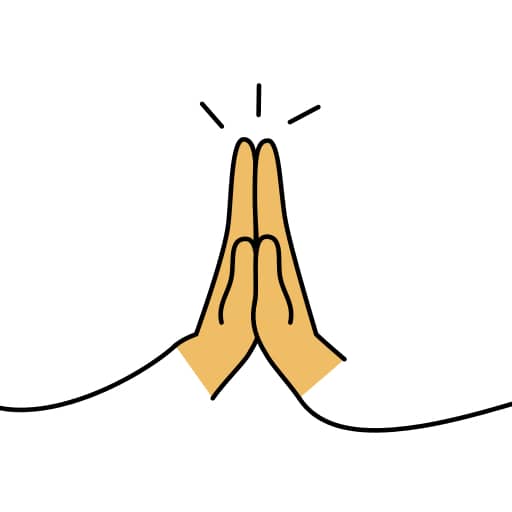
Glorify: Daily Worship
Play on PC with BlueStacks – the Android Gaming Platform, trusted by 500M+ gamers.
Page Modified on: May 4, 2021
Play Glorify: Daily Worship on PC
Strengthen your relationship with God and get into good habits fast with bite-sized curated content. Create structure for your daily worship with handpicked Bible verses, devotionals, guided meditation and space for reflection, music and prayers - all delivered to you in one app.
Joel Houston, founding partner at Glorify & lead singer at Hillsong United
‘At a time when making space for the sacred practice of personal devotion is both increasingly difficult and an absolute necessity to maintaining a healthy soul; Glorify is a Godsend, in every way.’
Play Glorify: Daily Worship on PC. It’s easy to get started.
-
Download and install BlueStacks on your PC
-
Complete Google sign-in to access the Play Store, or do it later
-
Look for Glorify: Daily Worship in the search bar at the top right corner
-
Click to install Glorify: Daily Worship from the search results
-
Complete Google sign-in (if you skipped step 2) to install Glorify: Daily Worship
-
Click the Glorify: Daily Worship icon on the home screen to start playing